Are you searching for the best spell check for Gmail? If yes, then this blog content will help you get the excellent Gmail spell check to send errorless emails. Let’s get into the details.
The right spelling is just not a courtesy, it is the reflection of intelligence and proper education. Moreover, it is not a choice but is mandatory when you are sending an email, you don’t want the other person to guess your message and judge you miserably.
If you make a lot of spelling mistakes while writing the emails to your business clients, customers, family, and friends, then it would spoil your reputation for sure! So, how to check Gmail for spelling?
Thankfully, these days you don’t actually need to remember all the right spellings to make a decent impression, they are many relation spell check tools which can be used to create spelling error free emails. These spell check tools are also helpful in correcting grammar.
3 Excellent Gmail Spell Check Sources
Many tools are available free of cost and few can also be used to correct minor grammar errors. When you use these spell check apps for Gmail, you can effortlessly also get a hang on your native English-speaking skills.
Here are the 3 best spell check options for Gmail that can be used to get the faultless content and make a good impression forever.

1. Gmail Has Inbuilt Option
If you have this question in mind for a long time Does Gmail have spell check? then the answer is “Yes“.
Gmail supports two types of spell check option so that the final email message is totally free from any sort of spelling errors and grammar mistakes.
You all would have noticed the red lines which appears below the text, this usually happens when the text is misspelled. All credit goes to the automatic spell check by Gmail.
If you are looking for the solution to the question on how to turn on auto spell check in Gmail? here are the steps which need to be followed.
Step 1: Open your Gmail on the laptop.
Step 2: Start writing the Email by clicking “Compose“
Step 3: Draft your message with all the needful information.
Step 4: You will find down arrow at the bottom right corner, click on check spelling.
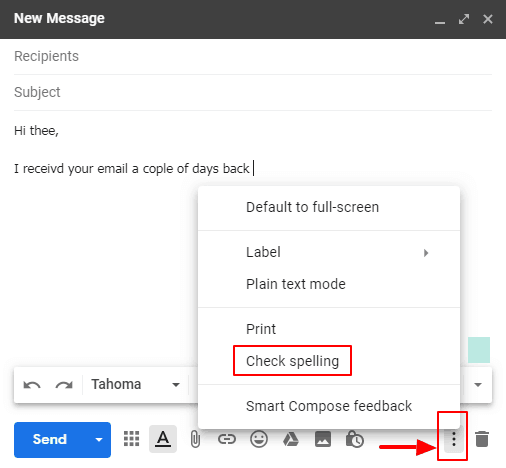
Step 5: Now, the spelling mistakes in your Gmail will be marked in Red and when you click on the incorrect word, you will get the suggestions to correct. Have a look at the below screenshot, you will understand!
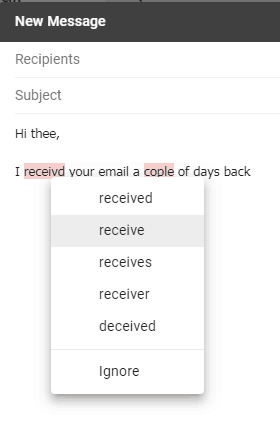
Step 6: You may choose the appropriate word from the suggestions. Besides, you can recheck the spelling again.
Top Features Of Auto Spell Check For Gmail
[tie_list type=”thumbup”]
- Always available, you don’t need to download any plugin to get started.
- Can be used free of cost.
- Easy to use and hassle-free. You can differentiate between grammar error and spelling mistakes.
- Can be used on both desktops as well as laptop version of Gmail.[/tie_list]
2. Grammarly (Fantastic Spell Check For Gmail)
Grammarly is one brilliant tool that has covered you really well. This tool literary grabs tiniest of spelling and grammatical errors.
You can install the Grammarly for Mac & Chrome and enhance the written communication on all platform. Once you install the extension and accept the terms and conditions it can be used for Gmail too.
This spell check in Gmail ensures that all your messages, files, emails, and social media post are free from any misspelling and grammar issues. For advances checking you can also opt for the premium version of Grammarly.
Top Features Of Grammarly
[tie_list type=”thumbup”]
- Ensures contextual spelling checking that means you can stop worrying about the use of homophone terms like affect/effect, their/there which can change the meaning of entire conversations with just little words here and there.
- Fix simple and complex grammar errors.
- Available as both premium as well as a free version. If you want to enhance your writing skills and create a final draft of your Gmail without any error Premium version works best. It can crawl over more than 100 of errors and also suggest you with options to enhance the vocabulary.
- It is the best tool that comes handy when you write business emails.[/tie_list]
3. Sapling Writing Assistant
Sapling Writing Assistant is a brilliant extension that can fix all the spelling mistakes in your Gmail draft. With this spelling corrector for Gmail, you can easily auto correct the text and fix common mistakes. This extension is easy to use and is also the solution for all your typing woes.
Top Features Of Sapling Writing Assistant
[tie_list type=”thumbup”]
- Improves your writing with best suggestions
- You can use Sapling to check Grammar and Typos as well
- It is more likely to maintain a consistent tone with your team
- Data processing is secure [/tie_list]
Closing Thoughts For Gmail Spell Check
People highly prefer an email for formal conversation and official purpose, you definitely don’t want to ruin your reputation with a silly spelling error. A spelling check tool is always a savior which can help you to draft the correct message without taking much time and effort.
If you want to check your emails in Gmail for spelling mistakes, then the above-mentioned options work really well. Among these 3 options, I would suggest you get Grammarly because it is simple to use and easily captures most of the grammar and spelling errors in Gmail.
So, you have learned how to correct the spelling mistakes in Gmail? Which option would you like to go with? Share your amazing thoughts in the comment section!