Are you new to the Mac OS? Do you know its superior features than Windows?
Recently I bought the Mac laptop for my blogging profession, and it’s just awesome! Extremely Professional 🙂
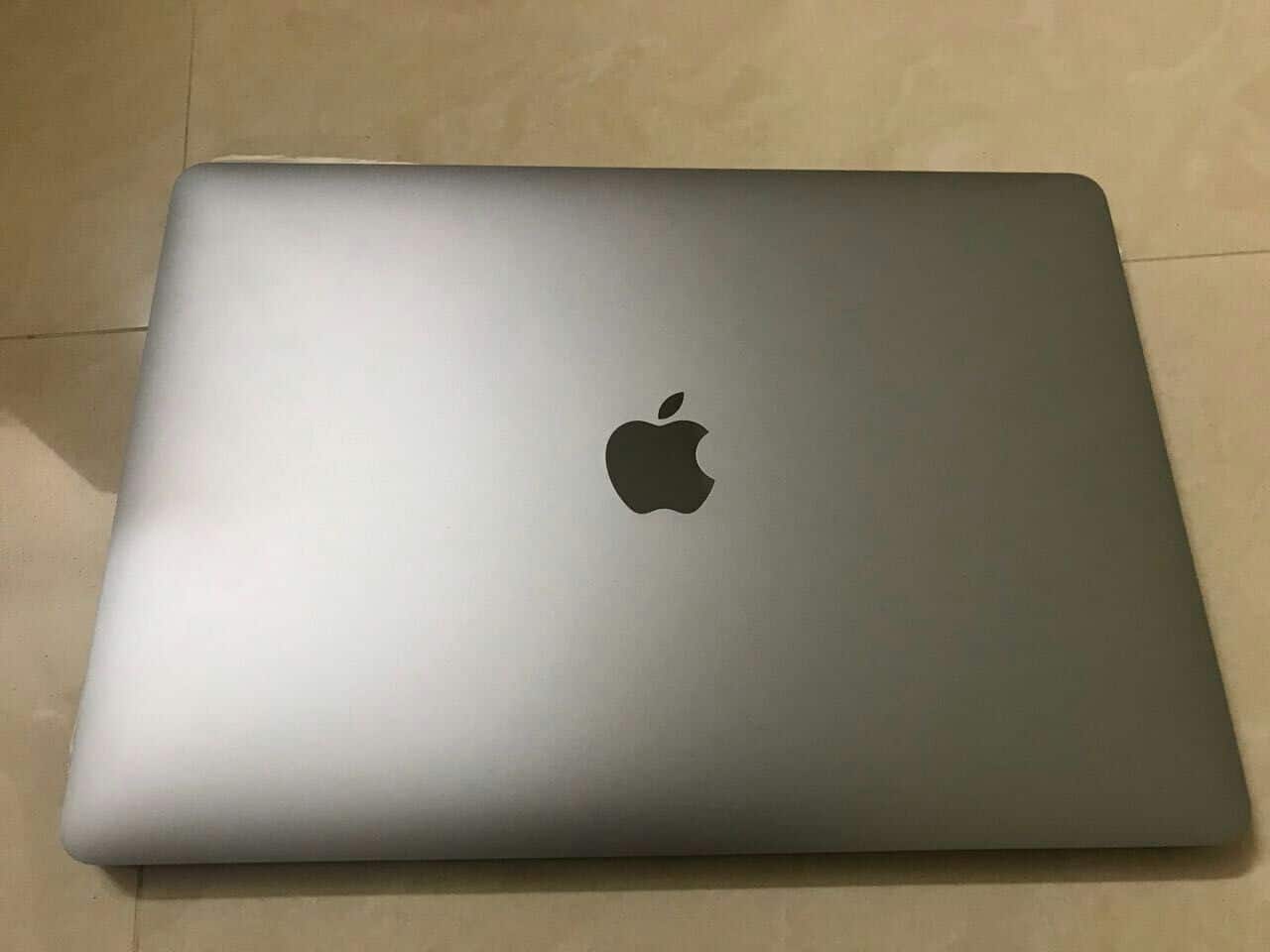
Operating System is an integral part of the Computer or Laptop that does every task which user commands to do and is responsible for smooth running of all software applications.
Choosing an Operating System is a complicated problem since it affects the overall user experience of the owner. So, the users have to consider the OS for their device with at most care and knowledge of its features.
Even the Operating System should be comfortable, clean, stable and refined to benefit the user to take maximum advantage of it with minimal effort.
Users mainly look into two types of Operating Systems while buying their PCs or Laptops for Personal as well as the Official or Business purposes and yes, they are the Windows and the Mac.
Though, there is also some other OS available like the Ubuntu or the Chrome OS which is based on the open-source OS called the Linux.
The personal preference between these two OS’s cannot be distinguished easily since they both differ in price, experience and support abilities.
People don’t compare the usability of the Mac or the Windows, since both has its uniqueness in looks, feel and performance. The personal preference of the users between the Mac and the Windows will be subjective.
The Mac OS is considered the most significant competitor to Windows which is known to be the most popular Operating System available for multi-platform including the Xbox.
Whereas the second most broadly used OS, the Mac OS is only designed to run on the Apple’s Macintosh Computers and Laptops.
There are some features in Mac OS which the Windows users can only dream of and vice versa. There exist a cold war between the Operating Systems hence, here I’m discussing those Top 10 Best Features of Mac Better Than Windows PC.
Best 10 Mac Features Superior To Windows PC
The Latest version of the Apple Mac family is its Mac OS from 2001, marketed as version 11 of the Mac OS.
Microsoft Windows released their version of Windows OS back on September 30th, 2014, the Windows 10 as the successor of the series to withstand its rivals.

1. Universal Clipboard And Auto Unlock
The mac OS Sierra comes with the new feature connecting all the Apple’s devices into a single umbrella via Bluetooth and Wi-Fi connectivity. The Universal Clipboard enables the copy and pastes across devices; the user can copy images, text, audios, and videos from one macOS Sierra and paste them into an Apple iOS 10 Device.
Similar to the Universal Clipboard, the Auto Unlock feature empowers the user with Apple Watch to unlock the Mac just by waking it instead of typing the password on the lock screen. The security is more secure with the two-factor authentication linked to the Apple ID.
2. Time Machine To Backup Files And Data
The Time Machine will back up all the files and data to an External hard drive. Hence the user can restore them later. The hard drive can be connected via the USB, FireWire, or Thunderbolt port on your Mac. It also supports the Time Capsule or macOS Server connected to your network.
The built-in backup feature even secures the backup, just by selecting the Encrypt Backup Disk option while connecting the external hard disk to Mac. It keeps the Local Snapshots, Hourly Backups for the past 24 Hours, Daily Backups and the Weekly Backups for the past months. The oldest backed up files will be automatically deleted by the application itself when the disk storage becomes full.
The macOS Sierra has the Optimized Storage feature to save the disk space that stores the files into iCloud and making it available simultaneously. With the Reduce Clutter option helps the user to identify the vast and useless records to review and remove to save further space.
3. Optimized To Retrieve Documents, Data From Deleted Files
The macOS X user can retrieve the data including documents from the history that has been previously working on or saved before. The previous version of these materials can be simply looked into its different save points, and being compared with the newest file to recover.
For example, a line of text that is deleted back in last year or the image file deleted before few hours can be restored to the latest document easily within few steps.
The similar feature found in Windows OS, but this one on macOS is much more innovative that is highly optimized to Undo the changes in its previous version.
4. Modify The Location, Name Of The Files Even When It Is Using
Renaming or Moving a working file is a frustrating task for the Windows users, they have to exit the File from using it to modify its properties. But, the macOS user can do it without closing it and do Move or Rename the file upon using the same.
Usually, the Windows users have prompted a File in Use dialogue box with the message “The action can’t be completed because the file is open- Close the file and Try again.” The Mac OS X user doesn’t incur any restriction to Modify and could be done this from the Finder or the open app.
Fortunately, the Mac user can even add the characters like /? < > : * | ” in a filename that is found denied on the Microsoft’s universal desktop operating system, still the mac users cannot use the – (that is replaced with a dash if encountered) in the file names.
5. Finder Quickly Sorts Folders And Quick Preview Files
Nothing much to say about the simple feature of the macOS come along with the Finder; it arranges the Folders in the top of the directory listing while the items are sorted by its name.
It could be enabled from the Finder Preferences along with the Remove Items from the Trash after 30 days option under the “Advanced” settings.
The Quick Preview feature of the macOS facilitates the user to get a glance at the contents of the folders among all the folders of the system without opening it.
The users can get the Quick Look of the files in the Finder, and pressing the spacebar will initiate extensive preview of the same including more contents from the file.
The Quick Look feature even supports zooming the previewed image, scrolling over the displayed document and to play the music files or movies.
Hence these two simple features of the Mac is worth pointing out that does creatively implausible tasks.
6. Intelligent Tracking Prevention
The macOS Sierra enhances the user privacy with the latest feature called the “Intelligent Tracking Prevention” is introduced to restrict the ad-tracking on the Safari browser.
The WebKit feature relies to improve the user trust on the OS from the threat of being tracked, loss of privacy-sensitive data and reduces the cross-site tracking by limiting the cookies or website data.
It safeguards the user data by deleting the entire cookies once after the site is unvisited for 30 days. With this feature, the Safari become the first browser to block the third-party cookies by default.
7. Trash To Uninstall Programs
The Mac OS X user can uninstall an App from the system just by dragging the respective Software to the Trash.
The Uninstall procedure of the installed App will proceed from just dragging the software into the Trash like the Windows user does to Trash or Recycle Bin in order to delete it from the System.
The windows user is restricted to uninstall the App, and they have to use the Standalone app located in the Control Panel titled as “Uninstall or Change a Program”.
8. Spotlight
The best feature of the Mac OS X because of its multipurpose like it can find the user everything on the Mac that user search for, also it is a calendar, calculator, unit converter, weather app, etc.
With the latest update of the macOS High Sierra, Spotlight even allows the user to search for a flight number to display the flight information like arrival and departure timings, terminal map, gate info, delay time and more.
It also displays the Wikipedia articles when it bumps into more than one retorts for a topic the user searches. Similar to the Cortana, it is launched in Windows by pressing Win + Q, the spotlight can be initiated by pressing “cmd + space” from anywhere.
9. Bonjour Print Services And Share Files
The Apple’s Bonjour is a type of Zero Configuration Networking technology that makes it easier to connect to devices and services in the local network including the printers, servers, computers and other devices. With its easy to use interface the user can discover, publish, and resolve network services.
It is introduced initially as Rendezvous in 2002 that automatically recognizes the devices in the network and also resolves the related issues. It can be used to connect to another Mac to Share Files or Mac to Printer.
10. Multi-Touch Gestures And Picture In Picture Mode
The Multi-Touch feature found commonly in various smartphones of this era including the Android and the iOS, the same is extended to the Mac Devices too.
Apple Mac system has the Force Touch trackpad that accepts the user touch gestures using the haptic feedback technology. The user can browse the apps, scroll, and pinch to zoom, rotate images by circling fingertips and even launch the Mission Control from the trackpad.
The Picture in Picture mode on the Mac extends the multi-screen facility to the user by allowing the video to float on the screen to view the video seamlessly while doing some other task with the minimal interface.
It will be helpful while watching web videos from YouTube or the Netflix to watch the video without opening the whole window.
The feature can be enabled by right-clicking the video playing and selecting the “Enter Picture in Picture” option that automatically turns the video into PIP video.
Final Thoughts About The Mac Features
Needless to say, there are so many developments taking place in the field of Windows and macOS introducing new features every time. Also, they get the regular updates for the stability and other improvements under the hood.
The Mac Operating System is most opted by the Designers and Developers across the world even it is priced more expensive.
Much like the Windows OS, it is also flexible, easy to learn, with few viruses and requires low maintenance. If you know any interesting features that state the Mac OS is better than the Windows, then share with us.