I’m a professional blogger who uses MacBook Pro for my online profession!
It is an awesome computing gadget and yes, I have already explained the best features of MacBook.
Now, in this post, let me tell you some of the must-have MacBook Pro accessories so that you can use the device comfortably!
The Apple MacBook Pro is the best laptop for the business persons, designers, developers and crowns as the top-end laptop for almost all types of professional purposes.
The MacBook systems require a few accessories for enhancing its environment to power the better user experience with least efforts.
This latest Apple device comes with four USB-C Thunderbolt 3 port and a headphone jack that in turn requires the user to go for extra adapters to connect with usual gadgets or the entire range of new devices in the house.
Still, these USB-C port is enough for Charging, Data-Transfer and MTP connectives.
If you’re a user just shifted from Windows, then you might not have any idea of the connecting the device with the usual Windows accessories with USB-C Thunderbolt 3 port or to other Mac specified ports.
Best MacBook Pro Accessories That Are Worth Buying
Here is the list of Top 6 Must-Have MacBook Pro accessories which will be useful for you in case of some connectivity issues.
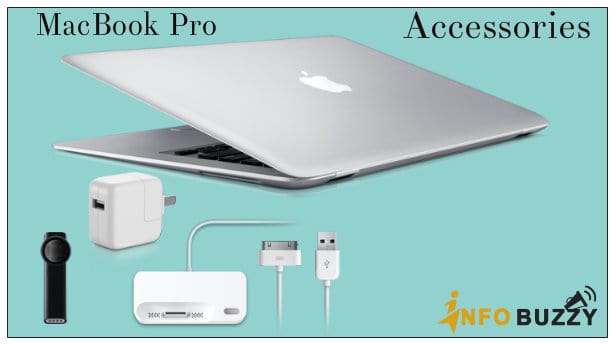
1. USB-C To USB Adapter
Apple received a series of criticism when they decided to ditch the standard USB ports to the USB-C which they call “Thunderbolt 3” on the new MacBook Pro.
While most of the users are still using the common USB 3 devices, this may create the problem for them upon using the Mac device.
The USB-C to USB adapter can be the savior for the situation, without replacing all your existing standard USB devices or cables you could just go for this adapter and connect them to your Mac.
The Apple Official built USB-C to USB adapter is available for a price of just $19, while you can get much cheaper adapters starting from $7 from Amazon too.
[button color=”red” size=”medium” link=”https://www.apple.com/shop/product/MJ1M2AM/A/usb-c-to-usb-adapter” icon=”” target=”true”]Buy USB-C To USB Adapter[/button]
2. Elgato Thunderbolt 3 Dock
The game changer of new Apple Mac devices is the replacement of the USB C, as I mentioned above.
If you are a designer or developer who deals while transferring data from Windows or Ubuntu systems over standard USB or other gadgets, then you can go for the Elgato Thunderbolt 3 Dock.
The Dock uses only a single cable connected to your MacBook Pro to control the dual displays, USB-C devices, Headphone, Microphone, charger plug or even the high-speed network connection. It can be bought for $189.95 sold by Elgato.
[button color=”red” size=”medium” link=”https://www.elgato.com/en/dock/thunderbolt-3″ icon=”” target=”true”]Buy Thunderbolt 3 Dock[/button]
3. USB-C SD Card Reader
The USB-C SD Card is a very useful thing for your MacBook Pro that enables you to transfer images from your Digital Camera at ease.
There are card readers available that can accept the SD or Micro SD cards like the Satechi’s Aluminum Type-C Micro/SD Card Reader for $25 and the Kanex USB-C SD reader can read SD, mini SD, micro SD, MMC at a 5Gbps transfer rate for $18.95.
You can also directly get from the Apple store for $49.95
[button color=”red” size=”medium” link=”https://www.apple.com/shop/product/HKR62ZM/A/sandisk-extreme-pro-sd-uhs-ii-card-usb-c-reader” icon=”” target=”true”]Buy SD UHS-II Card USB-C Reader[/button]
4. SanDisk Ultra Dual Drive USB Type-C
The SanDisk Ultra Dual Drive is the best and easiest way to transfer the data via the flash drive securely with people and machines, it has the USB-C and USB-3 connection in its slider.
The drive takes pretty much no time to transfer huge files from the computer. It is available on Amazon and eBay but you may buy from the Apple store itself for $149.95
[button color=”red” size=”medium” link=”https://www.apple.com/shop/product/HLNB2ZM/A/sandisk-128gb-ultra-dual-drive-usb-type-c” icon=”” target=”true”]Buy SanDisk Ultra Dual Drive[/button]
5. Anker PowerCore PD Power Bank
Nowadays a Power bank has become a must companion for the travelers to keep their gadgets powered throughout their voyage. The Anker has developed power banks for the MacBook Pro to keep them charged while traveling.
The USB-C Anker PowerCore has support power delivery (PD) which helps the higher power consuming devices to charge quickly on the go.
[button color=”red” size=”medium” link=”https://www.anker.com/uk/products/variant/PowerCore-26800mAh-USB-C/A1375011″ icon=”” target=”true”]Buy Anker PowerCore 26800 PD[/button]
6. BlockHead
It is an interesting accessory that you could buy for your MacBook Pro, which has a unique feature to rotate Apple AC adapter90º against the wall when plugged in.
The BlockHead is actually an old accessory that reduces the messy connection of the wires making the AC Adapter to stick too much into the wall.
[button color=”red” size=”medium” link=”https://tenonedesign.com/blockhead.php” icon=”” target=”true”]Buy Blockhead Apple Charger [/button]
Wrapping Up
From the above-listed accessories, while wrapping up I could say that if you own the new USB-C equipped MacBook Pro or planning to get one then why shouldn’t you give them a try.
Since these are some of the interesting and helpful must have MacBook Pro accessories, choose them accordingly for your purposes and take your productivity to the next level.
Do you have any other accessory suggestion for Apple MacBook Pro? If yes, share your priceless thoughts in the comment section.