Through this post, I’ll let you know how to cartoon yourself for free online so that you can get the caricature of yourself without paying any cost!
Uploading your original beautiful looking picture to your social Medias or on your business e-cards become old-age, these days uploading the avatar or comic face that is similar to your face has been a standard of coolness.
Actually, it’s one’s personal opinion, but if you are with me and want to capture the attention of your Facebook or twitter visitor, then you must check these cartoon face making tools. These exciting applications are available online, and you can create free cartoon yourself with few steps or clicks.
Back in days, you should have to hire a Photoshop editor from Fiverr or any online marketplace to create your cartoon face, but with the help of these simple online cartoon making tools or apps, you could cut those expenses by up to 100%.
So, how to turn yourself into a Cartoon? Let’s get into the matter!
Excellent Sites To Create The Caricature Of Yourself
I have spent a quality time, did research on the features and finally consolidated these best tools to have the Cartoon character of yourself.
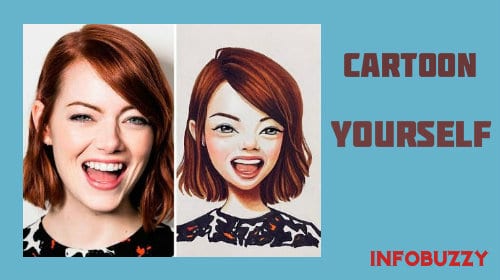
1. Cartoonify
Cartoonify is one of the best cartoon face maker tool on the internet. Cartoon yourself online using the built-in 300 parts, which can be used for creating cartoon face.
It comes in very handy; you can customize the background or the looks of your avatar. You are capable of changing the face, hair or eyes by selection varieties of face parts.
After completing creating your cartoon face, you can export it in the form of Vector file or PNG format.
2. Mangao
Okay, stop thinking about Mango fruit 😛 I’m not talking about fruit, but a sweet cartoon yourself app that can help you create a cartoon face easily. You can customize Hair, Nose, Face shape and other face parts as well as clothing.
You can even add extra or items like special effects to your cartoon character. This Cartoon yourself for free tool can produce your cartoon just like your original image.
The application is straightforward to use in creating the cartoon faces. The main page of the website itself has everything that is needed to create your online avatar. Here is the view of the tool.
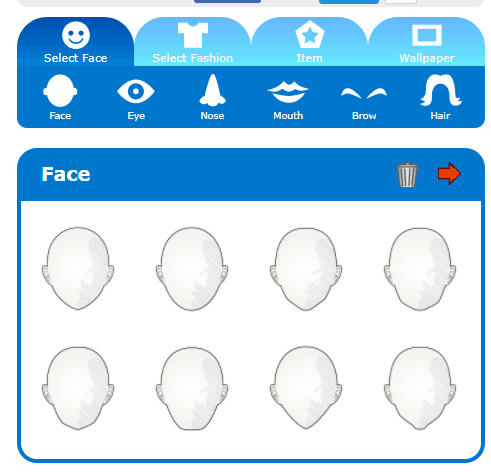
3. The Cartoonist
Well, this is not a free cartoon of yourself app like the others, but right now, they are running some offers on the pricing, so grab it before time runs out.
The Cartoonist is a premium cartoon face maker online tool. The quality and the similarity of your cartoon face on this tool is unmatchable.
Here you simply have to submit your photo facing the camera. In case you want to create a different kind of cartoon face, then you can send a special request to the cartoonist team.
4. MoronFace
As the name itself says, this online face tool makes you look like a moron, just kidding. This Caricature yourself free tool can be used to create funny pictures of your friends and show them how funny as well as weird they are.
5. Pickaface
As the technology emerges, you don’t require any software to make an avatar of yourself. Just visit this site and register for it.
Pickaface have significant resources of 550+ designs and features. Once you have created the cartoonized version of your face, you need to pay $1.69 for a high-resolution avatar.
The quality of the cartoons you get here is so high that you can even use it for printing purpose as well.
4. Kusocartoon
Kusocartoon made it even easier to create cartoon faces; you don’t need to register or download anything.
Simply head over to their page, then select anyone mode or type out of 6 and upload your image using the upload option. The maximum size of the file should be under 500KB, and the recommended resolution is 500 x 500 pixels.
This cartoon making website supports only two types of formats – JPEG and PNG. Once you have uploaded your image, it takes few seconds to scan and add cartoon effect to it before it gets ready to be downloadable.
5. Toony Tool
Toony is a free online meme or funny cartoon yourself app. It got so many backgrounds, characters, props which you can use to create your meme or comic. Then you can add Meme text to it, to make it funnier than before.
6. Portrait Illustration Maker
Portrait Illustration Maker will create stunning illustrates of your cartoon face or anime face. The cartoons that are created using this tool looks so classic and attractive. You can use them as the logo, or you can use them to represent yourself on the internet.
It adds up to very impressive figures and anime faces; you could be able to add extra details such as spectacles, flower, beard.
You can even make the cartoon being in action by changing the hand gestures and adding new elements like badminton racket or mic into the hand to make the cartoon more interactive. You will be able to add animals as well.
Visit Portrait Illustration Maker
7. Snapstouch
Snapstouch is a very simple tool to add effects to your pictures. It supports six different filters or effects, naming them – Sketch mode, color mode, Pencil sketch effect, painting effect drawing effect, and outline effect.
If you want cartoon yourself for free, then I suggest you use the painting effect mode, because it gives more cartoonized feel than rest of those effects.
8. Photo-Kako
Photo Kako is much alike to the Snaptouch; it occurs with several effects or cartoon filters. Use the one which suits you best and share it on your social media.
The usage guide of this Cartoon yourself free tool is very simple, on the left-hand side of your desktop, you will see a small option, where you can feed the image URL or select the image from your computer.
It consists of 170 different tools to convert your image into a cartoon. And this cartoon face, making tool lets you upload image have sized up to 50mb supporting all types of resolutions and major formats including, JPEG, TIFF, GIF, PNG, BMP.
9. Moonjee
Not only cartoon faces but, Moonjee can create some hilarious and funny faces for free. The site got five different mini tools or features which you can use for free to play with your pictures.
First: Using this simple tool, you can make your face look ugly, unattractive, old/young, or funny.
Second: Put tattoo or mask on your face.
Third: Blend two or more faces to confuse people.
Fourth: Analyse the given picture’s attractiveness/ charming level or personality.
Fifth: Use this tool to put makeup on your friend’s picture and tease them.
Wrapping Up
Cartoon making is now trending as a hobby as well as a professional business to make income online.
We all of us would like to make the cartoons on our own, and hence we can make use of these excellent cartoon yourself for free tools that are available on the internet.
I hope that you have come to know how to create a cartoon character of yourself without any cost. Do you have any cartoon creating experience?
Which cartoon face maker tool do you like and prefer to use? Or would you be interested in creating the own animation instead of Cartoons? Share your wonderful thoughts in the comment section.