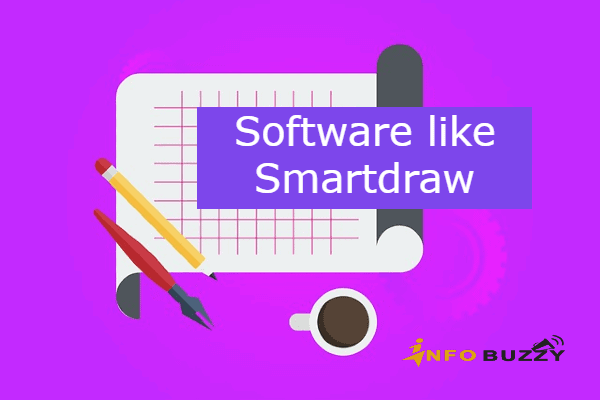
Are you looking for a platform to create charts and diagrams for presentation?. Then software like SmartDraw for Mac is an excellent choice for drawing flow charts and graph-based charts.
SmartDraw is an advanced browser-compatible drawing platform for organizations, enterprises and network diagrams. We can easily create diagrams and charts for floor plans, mind maps, network diagrams, family tree diagrams and then cause and effect diagrams.
SmartDraw has many start templates with automation controls for the design. The SmartDraw like softwares should have shapes and objects for quality presentation during collaboration events. Moreover, The export options for Visio are available with editing, coloring and ungrouping features.
MS Office, Google workplace, pages, Confluence, Jira and Trello integration, are added features for team collaboration with teammates. The dropbox, google drive and one drive options for sharing the diagrams for organization administration are also possible with SmartDraw like software.
Best Software like SmartDraw for Mac
The below-listed software helps to draw flow charts and graph-based diagrams like bar, line and pie charts. These diagram drawing softwares can help to create floor diagrams and circuit diagrams with engineering scales. Software like SmartDraw for mac helps develop, collaborate, and then administer activities in enterprises. The formatting like add, move with automation control helps create professional diagrams with space, alignment and size.
1. Org chart Designer Pro
The Org Chart Designer Pro is the best software similar to SmartDraw for mac to create and publish charts and then diagrams. This software is available exclusively for Mac to draw network diagrams with engineering scale. The drag and drop options with many start templates help draw canvas from Org chart designer pro. Multiple layering and grouping are similar to photoshop design, even in flow charts and network diagrams.
Fully customizable hundreds of fonts and colours help to create chart design easier with this software. The advanced branch automation is helpful to create faster chart levels with a designer pro. It also has a drag and drop editor with shapes, text boxes, tables and photos. Line connectors with customizable patterns help create diagrams faster with a designer pro.
Features of Org chart Designer Pro
- We can use lines and connected shapes to link the charts effortlessly.
- It helps to group and duplicate the chart sections.
- It has export options for saving charts with PNG, JPG and then PDF with transparent background.
- Professionally designed templates help to create charts faster.
- We can create unlimited chart designs with starter templates.
2. Yworks yEd graph Editor
yWorks yEd graph editor is the best program like smartdraw for creating high-quality diagrams. One of the best SmartDraw alternatives for Mac, helps create charts quicker. The yEd graph editor is a powerful desktop application to create network diagrams and flow charts. We can manually import data for analytics. Automation with a layout algorithm helps to arrange a large set of data. It helps to quickly create schematic networks and family trees with a graph editor. Moreover, a video tutorial is available for many flowcharts with start templates.
Features of the yEd graph editor
- It has a yFiles programming library for visualizing any diagram, chart, graph or network.
- We can create organization charts, business process modeling, mind maps, etc.
- It has Graph animation and data binding with customizable decoration in the chart editor.
- Grouping, folding and filtering options are available to create diagrams.
- Image import options are available with yEd graph editor.
3. Miro Diagramming
Miro is an in one online diagram maker to create charts for the organization. It is one of the suitable software like SmartDraw free with a better diagram maker. We can create diagrams from alignment to actionable events using miro diagramming. It helps create all the essential steps in diagram creation for meetings, brainstorms and action plans using miro boards. Easy and fast diagram making using shapes and connections with few clicks.
Miro smart diagramming helps add shapes, connectors, and flowcharts with advanced shape packs. Moreover, it is available for AWS, Azure and cisco. We can easily share the diagrams with Microsoft teams for presentation as well.
Features of Miro Diagramming
- It helps to create project management and has task management integrations.
- We can create simple flow charts and complex network diagrams easier.
- Miro has ready-made templates for diagramming and flow chart creation.
- Extensive flowchart element helps to reach the teammates faster with miro diagramming.
- Innovate every stage of the process with Miro network diagrams.
4. Diagrammix – best software like smartdraw
Diagrammix is the best tool to build diagrams and charts. It is the best alternative to SmartDraw for mac applications. We can create a variety of diagrams with built-in templates. The network with vector drawing options is available with the diagrammix tool. It is the best mac app with easy to use interface for charts and diagrams. Diagrammix has an automatic hierarchic layout with a minimum of intersections. Moreover, It has ready to connect elements with connectors for flowcharts.
Features of Diagrammix
- It has the full suite of flow chart elements for various diagram creations.
- The command-driven diagramming is available with complex flow charts
- Vector drawing tools help to create own shapes in the network diagrams.
- It has a retina, iCloud and sandbox with full-screen support drawing.
- We can export to PDF, SVG, and then PNG formats of images.
- It uses start templates with image annotation and customizable style options.
5. Nch software charts- click charts
Click charts from NCH software are the best choice to create chart diagrams and flow charts. It is one of the best software like SmartDraw for mac with 60 plus chart templates. We have customizable diagrams with edit colours and fill lines. The simple drag and drop shapes and then connectors are available for flow diagrams and charts. It uses options to export PDF and PNG file formats for all diagrams. It helps create a visual representation of process, organization and mind maps.
Features of Nch software-Click charts
- Click charts have creative design tools with many starter templates.
- The perfect diagram is created using shapes, connectors, text, images and arrows.
- It helps to simplify and clarify problems with ER diagrams, flowcharts and UML diagrams.
- Organize the data with a block diagram, Venn diagram and data flow diagrams
- It helps boost business productivity with electrical, network and BPMN flow diagrams.
6. Wondershare’s edraw software
The wondershare’s edraw software helps create diagrams for business, technical and design purposes. It is the best software like SmartDraw for mac applications with flowcharts, org charts and mind maps. Moreover, we can use engineering scales for technical diagrams. It helps unlock all the diagram possibilities with ideation, visualization and collaboration. Edraw Max is the all-in-one platform for creating a Gann chart with all business activities.
We know that a visual is worth of hundred words. This edraw software helps create charts and mind maps for design and then marketing purposes. Edraw product suite helps collaborate activities between the teams with visual tools for diagram making. Moreover, Floor plans, infographics and electrical circuits can be created using Edraw software.
Features of Edraw software
- Wondershare provides many tools for diagram drawing, such as edraw max, edraw mind, Org charting and then edraw info.
- Flowcharts, org chart, ER diagrams, electrical circuits, infographics, charts and graphs can be created using Edraw software.
- We can use Edraw software for business, technical, design and other purposes with many start templates.
- Versatile mind mapping and collaborative brainstorming help generate and then organize ideas from multiple members.
- The Gann chart generator helps to create plans and projects and then organize the process of all industries.
Conclusion Best software like SmartDraw for mac
Wrapping up Software like SmartDraw for mac helps to create flowcharts, mind maps, and then network diagrams with engineering scales. The template is ready to use with automation tools to help create charts and graphs quicker in a few clicks. Moreover, the visual drawing tools like shapes, objects, arrows and connectors provide quality diagrams for the presentation. It offers flawless export options with PDF, PNG, JPG and then SVG formats.
The above-listed tools and software help create charts like bar, line and pie charts for data analysis. We can use Gann charts to create plans, projects and business activities in different industries. The enterprise-level diagrams help share with team members in the development, collaboration and then administration activities. Dropbox, google drive, MS Office, and then AWS are the best places for exporting diagrams with software like SmartDraw for mac.