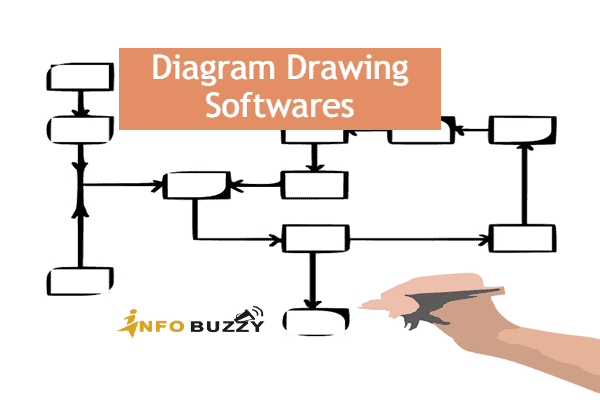
Are you looking for the best diagram drawing software?. Now we are ready to draw diagrams online with the best diagram drawing tools. Many diagraming software provides shapes, engineering scale, charts, and then graphs for more accessible communication of the complex process. This diagram drawing software has the features like importing images and sharing with different people in collaboration. Moreover, it helps in business, design, and development purposes.
The start templates are available for creating diagrams quicker than drawing from scratch. We can embed the diagram or share the URL with teammates. Drag and drop editor tool helps to edit by collaborative members and upload it much faster. Flow charts, engineering drawings and then design plans can be easily created using these softwares.
Top 7 diagram drawing Software to create professional flow charts
This article lists the best diagram drawing software and tools to create charts and graphs in this article. Moreover, We can professionally create these diagrams enterprise-ready. It helps in communication between teammates for ideation updates. The development and administration processes are shared between employees easily with flow diagrams. Industry-leading apps help to share the diagram using google drive or AWS.
1. Gliffy
Gliffy is the enterprise-grade best diagramming software that allows team members to collaborate on visual ideas by sharing. It offers the diagramming Application and an online diagram drawing tool for flowcharts and engineering diagrams. We can use flow chart maker for business, Application for design projects, and diagramming tool for team collaboration. The drag and drop interface helps teams to create different types of diagrams.
Features of Gliffy
- Gliffy uses shapes, templates, and then themes for diagram creation, such as charts and graphs.
- It helps to share the diagrams with other members using URLs or embeds.
- Instant collaboration is available with team members by editing, viewing, and then commenting.
- It integrates with Atlassian and helps to add visuals to Jira and then confluence.
- We can import and export diagrams for redesign and update.
- We can track the changes with revision history.
2. Lucid Chart – flow diagram drawing software
Lucid Chart is the visual workspace for team collaboration, diagramming and visualization. The lucid scale helps optimize and understand the process architecture to create flow diagrams and then charts. It is one of the best applications for team members to collaborate their ideas for the future. We can clarify the complexity of the business process quickly with lucid charts. A common visual language helps to improve communication using data graphs. Moreover, we can create our design for the business development using chart diagrams. It is the best diagramming software for business purposes.
Features of Lucid Chart
- The shapes help team members with visual communication for every stage of the business process.
- We can also track the process with a lucid Chart for the development process.
- It helps to bring the plan into life using diagrams by confluence or Jira
- The enterprise-ready diagrams make the organization scalable and secure.
- It integrates with global apps like google workplace, Slack, and MS office.
- It helps in creating business process maps and aligned user flows.
3. SmartDraw
SmartDraw is a suitable tool to create a powerful flowchart to understand the complex business process. It is the best diagram drawing software for the visual representation of the business activities flow. Moreover, we can create Chart based diagrams like flow charts and network diagrams. It helps in creating cause and effect diagrams. Also, it is easy to create graph-based diagrams like bar graphs, line graph, pie graphs, and histograms. Powerful engineering diagrams like floor and circuit diagrams can be quickly drawn with engineering scale.
Features of SmartDraw
- An intelligent formatting engine helps in editing and creating professional diagrams.
- Quickstart templates with more than 70 diagram types, from flow charts to floor diagrams.
- It integrates many tools like google Workplaces and dropbox to save and share the diagrams.
- Automation with professional alignments, sizing, and spacing for better results.
- It can migrate with Visio to import and export the diagrams.
- An enterprise-ready tool with development, collaboration, and administration.
4. Diagrams.net
Diagrams.net is the best diagram drawing software online for security first diagramming for teams. It offers desktop applications with storage in online services like AWS. We can share with anyone easily with flow diagrams. A professional diagramming tool helps in creating business flow diagrams with shapes. We can share the data with complete privacy so no one can access the data without our permission.
Features of Diagrams.net
- It offers google workplace and googles drive to share the diagrams.
- We have add-ons for docs, sheets and slides.
- Github, dropbox and Gitlab help to share the diagrams with team members.
- One drive and SharePoint integration help secure access to the business flow diagrams.
- Draw.io desktop application helps draw flow diagrams.
5. Visual data tools Data graph
The visual data tools offer data graph which is driven by data. It is the best diagram drawing software to build graphics. This tool helps to create graphs by selecting data and adding tables. We can customize the images’ color and exact size during the graph creations. The data graphs are an excellent way for business communication full of data-driven business activities.
Features of Visual data tools Data graph
- We can easily edit and update the diagram using sliders and quick menus.
- No need for programming languages for diagram design with a single user interface.
- The graphs and charts provide complex data analysis more straightforwardly during business meetings.
- Different type of data graphs makes business communication easier with data graphs.
- It is the best 2D drawing application to display business stats quickly.
6. Cacoo
Cacoo is one of the best tools to create flowcharts for wireframes for business communications. It is the best diagram drawing software free with many start templates teams. Moreover, it helps collaborate team members with edit and then comment options. The team in the conference room can easily communicate with Cacoo flow diagrams. The people of the team can edit together and track the changes with idea discussion on the Cacoo tool. We can explore the visual workflow using plans and presentations.
Features of Cacoo
- It helps for communicating visually and then collaborating efficiently with the Cacoo tool.
- The diagramming app help teams can visualize ideas into reality.
- Multi-user editing and comments on flow diagrams are possible with cacao.
- In-app video chat and screen sharing are available with the cacoo tool
- Cacoo dashboard helps in organizing ideas into diagrams for communication.
7. Figma
Figma is the all-in-one design platform for designing and then prototyping. Moreover, it uses the Figjam app as a whiteboard for team meetings. Figma is the best diagram drawing software to design business processes and collaborate with team members for feedback. It helps brainstorm ideas, design the business process and build the workflow diagram for effective communication. The team collaboration options help create, iterate and repeat the process until the design is complete.
Features of Figma
- It helps in creating an interactive prototype for the business process.
- We can share, present and gather feedback in diagrams and then prototypes using Figjam.
- Smart animation and dynamic overlay help for interacting with teammates.
- It is a powerful design system with searchable asserts and sharable styles.
- Deliver a better product with an impact of visuals using Figma.
- We built a design platform to scale the business activities with the Figma tool.
Conclusion – Best diagram drawing software
By wrapping up the best diagram drawing software, It should provide design tools, shapes, and templates for quicker design with flowcharts and graphs. We can easily communicate to the business project development, collaboration, and administrative activities with a team using flowcharts and wireframes. The data analysis for the business development has been done using graphs with stats for effective communication.
Apart from that, we can create flowcharts, engineering diagrams, charts, floor plans, and then network diagrams using the best drawing software. Moreover, most of the above-listed software are enterprise-ready diagram drawing Applications to share and track business processes. In the end, Gliffy and lucid Chart are the best diagram drawing software for a flowchart to floor design. Moreover, we can share the diagram with online app integrations.