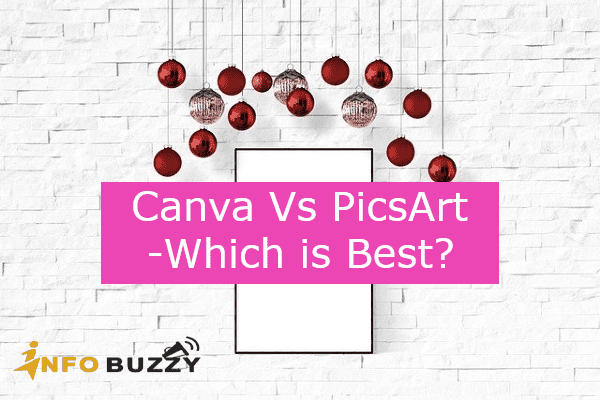
The Canva Vs Picsart comparison helps to identify the best graphic design platform. We can create a presentation, thumbnails, and infographic pictures using design tools. Moreover, these tools have an editor with complete design effects. So we can create beautiful designs for social media promotions. Furthermore, they both have templates to design images for blogs, business websites, and social media marketing.
Why is Canva better than PicsArt?
Regarding graphic design, Canva is a better choice than Picsart for the following reasons. We can create visual content for social sharing sites using Canva.
- We can design logos, banners, business cards, and video intro using Canva.
- It helps to create visual content faster with more audience engagement.
- Team templates are available for team and content management with brand awareness.
- It helps to create images for marketing, agencies, woo Commerce, and social media profiles.
- We can plan, schedule, design, and publish social media posts using canva.
- The desktop application is available to download with no distractions during the design.
Why is Picsart better Than Canva?
Picsart is an AI-powered photo editing and video editing tool to create stunning visual content for social media sharing. The main reasons are below for why Picsart is better than Canva.
- It uses a web photo editor and web video editor to create stunning pictures for social media posts.
- Moreover, background remover, collage maker, and sticker maker are available to design images.
- We can convert photos into a cartoon using Picsart.
- It helps add audio and text to video for visual content creation.
- It has readymade templates for social media sites like YouTube, Instagram, and Facebook.
- Using the editor, we can add animals, nature, and beauty to the image design.
Canva VS Picsart Detailed comparison
They both are online graphic tools to create pictures for social media sharing. Moreover, we can create presentations, posters, videos, and logos for product promotion and marketing. They both have a unique image and video editing features with online design tools. Here, we have a comparison of important features of Canva and Picsart to create visual content for media-sharing websites.
1. Photo Editor in Canva Vs Pics Art
The photo editor with design tools is essential to visual content creation, such as social media posts, presentations, banner ads, and videos. Both tools have an online photo editor with special effects inclusion to create better images. Moreover, the photo editor can use premade templates that are available in the graphic design platform.
Canva
Canva provides a better photo editor with online graphic design tools. It has a free and pro version to create better images for social media promotions and marketing.
- Canva offers social sharing options to share stunning images created using the photo editor.
- We can plan, create, schedule, and publish social media images using canva.
- The built-in comments help to communicate with people who are sharing the images.
- It helps to create presentation graphics and infographic stories using the online photo editor.
Picsart
The Picsart has the web photo editor to create images for social media websites using stunning templates. It has a professional photo editor with advanced design tools.
- It has more than a million stock photos, stickers, and other content.
- The batch editor helps to process images in larger quantities.
- We can remove backgrounds and objects in the photos with simple clicks.
- The text editor helps create infographic images with stories.
In comparing Canva Vs Picsart photo editor with design tools, Canva wins in the battle over Picsart with ready-to-use templates and automated social sharing feature.
2. Premade Templates and Effects
Both Picsart and Canva have premade templates to create images faster for marketing and social sharing. They have thousands of templates to create stunning images for social sharing. Moreover, the easy drag and drop option helps to customize the images to achieve better design using the editors.
Canva
Canva has free templates with customization features to create logos, presentations, and videos. The posters are created using Canva to help in product promotions on eCommerce websites.
- We can create a logo, flyer, business cards, and presentations with different category templates.
- Create better infographic images with background removal options.
- The free templates help to create visual content quickly for marketing and promotions.
- Moreover, we can explore the ideas into pictures with customizable templates.
Picsart
The PicsArt has premade templates that professional designers create. Moreover, it has free and premium templates from different categories.
- Many ranges of collections are available for customization.
- The editing tools help to achieve customization of colors, text, fonts, and images.
- We can create high-resolution images from the templates using a photo editor.
- Any size social media post images, ad banners, and profile pictures are created quickly using premade templates.
The templates and effect effects comparison battle between Canva and picsart give maximum advantage to Picsart. So, Piicsart is the winner over Canva in providing professional templates with customization options.
3. Team Collaboration in Picsart Vs Canva
The image design workflow and team collaboration with the canva graphic design platform gives a better advantage over Picsart. Team collaboration uses to share the image with team members for redesign and editing purposes. It helps to transform the idea into a picture with team member approval.
Canva
We invite people to edit images as a team with priority approval. So we can maintain the brand assets, leave feedback, get instant approval, and scale visual content.
- It helps to download, schedule, and share images by working together.
- The team folders help to organize and manage the visual content for promotion.
- Real-time collaboration is available across countries, companies, and departments.
- The comment system uses to move the images forward with suggestion resolve options.
Picsart
The Picsart uses to create images and share them on social media websites with premade templates available in the library. Moreover, it has stock images and stickers with customizable options to create stunning images for marketing with social media websites. The batch editor uses to upload multiple images for editing with a single user. So team editing is only possible by exchanging the login for a web photo editor.
So, In the team collaboration and workflow for the image design battle, canva wins over Picsart comfortably. Because Canva has automated workflow with team approval used to create better images.
4. Video Editor in PicsArt Vs Canva
Both the visual editing platform has photo editor and video editor options to create visual content to share on social sharing websites. Canvas provides a video intro maker, and Picsart offers a video trimmer and slideshow maker. Add audio, text, and subtitle to the video while editing.
Canva
The Canva video intro editor helps to make a better impression on YouTube videos with more audience engagement.
- It helps add fun clips in the intro with a drag-and-drop approach.
- Open Canva with the right template and discover the features like logo, illustration, and graphics.
- We can build the brand with a video intro editor.
- It helps to create logos, thumbnails, and ad banners for Youtube videos using Canva.
Picsart
Picsart has a web video editor to create with pre-grade cuts for video editing. It has an easy-to-use video editing process with editing tools.
- We can easily add text and music to the videos with an online video editor.
- Animated transition is also possible with a video editor.
- It helps to resize the video with video trimming options.
- We can crop the video for social media sharing using a web video editor.
In the battle of video editing, both Picsart and canva have several features for user engagement. So the video editing battle is the tie.
Final Verdict
From the features comparison between Canva Vs picsart., The Canva graphic design platform wins most of the battles like photo editor and team collaboration with workflow automation. However, it ties in with Picsart by providing video editing tools. Thepicarts only wins with premade templates library with millions of stock images and icons.
So, in the end, Canva is the winner over Picsart for graphic editing to create stunning images.
Conclusion – Canva Vs Picsart, which is best?
By wrapping up the Canva Vs Picsart comparison, it helps to find the best graphic design platform for image creation. Canva has many editors for stunning image generation with effects. Moreover, it offers logo, banner, posters, and other image editing tools for social media promotions. Furthermore, event maker helps to create beautiful visual content for community management.
However, Picsart has quality video editing options with premade templates library to create an image. Ultimately, Canva is the best graphic editing platform among Canva Vs Picsart.