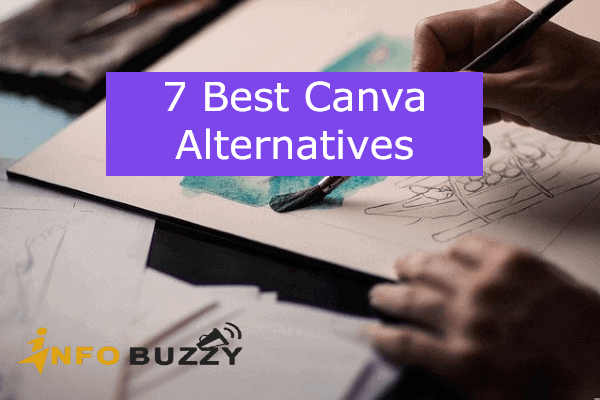
Are you looking for the best Canva alternatives to create stunning images? We can create a professional design by sharing using the Canva tool. The Canva alternatives must provide design tools for image creation. Professional templates are available to create images from the ideas. We can make pictures with the team. Moreover, it is easy to share with the team for editing and approval. These tools help to present, download, schedule, and share the image design with people.
The best Canva alternatives should provide high-quality visual editing options. So, it makes it easier to design images for products and even thumbnails. The design templates are available to create Instagram stories and YouTube banners. Moreover, we can develop broachers, business cards, and presentations for business growth. We can make animation effects while creating images for product promotions and eCommerce operations.
Top 7 Canva Alternatives for Awesome Image Design
Here, we have the seven best canvas alternatives to create different format images for business and personal image-rich websites. We can remove the background to make the website an effective, transparent look. Moreover, we design custom images, social sharing websites, and media sharing sites. Furthermore, photo editing and brand design are also available with these tools. Many templates are available for creating logos, banners, and thumbnails.
1. Stencil
Stencil is one of the best canva alternatives to design graphic images for bloggers and social media marketers. We can create beautiful social media images for product promotions. Moreover, better ad banners are made quickly with the Stencil. We can create the blog header faster with Stencil. It has more than a million royalty-free stock photos for design and editing. The thousand plus templates are available to create images for social media websites. Five thousand plus Google web fonts help to add text to the image.
Features of Stencil
- It helps to create visual content faster and easier.
- We can develop faster-loading images for eCommerce websites for better speed performance.
- It provides royalty-free images to create high-resolution images for our websites.
- Instant image resizing is available with a hundred plus presets.
- More than a million icons are available to create stunning photos.
2. Picsart
The Picsart is the best canva alternative to create images and videos for social sharing websites and blogs. Moreover, it uses an image editor and video editor to create pictures with animation effects. We can create images for Youtube, Facebook, Instagram, and Twitter. It helps to create pictures from thumbnails to billboards. Many templates are available to create images for social sharing websites. Furthermore, Picsart has a text editor, background remover, and strikers available with image editing.
Features of Picsart
- It has images, stickers, and hashtags to create better images.
- We can create posters, business cards, and logos easily with Picsart.
- Moreover, the mobile application is available to create images for blogs and websites.
- It helps to create images for marketing, social sharing, and online events.
- The video trimming, slide show creation, and we can add audio and text to the video editing.
3. Pixlr one of the Best Canva Alternatives
The Pixlr is one of the best Canva alternatives for image editing with animation effects. It has pixlr X and pixlr E editor for image editing with in-built design tools. It helps to edit stunning photos in the browser on mobile and desktop. Moreover, the pixlr provides a photomash studio to create visual images. We can create product images, profile pictures, and thumbnails with image editors. The design templates are available to develop better mages for social sharing websites.
Feature of Pixlr Image Editor
- We can add professional-looking animation effects with preset options.
- This editor helps to remove backgrounds from selfies, portraits, and profile pictures.
- It helps to create photo collages with two editors and layouts.
- Advanced photo editor is available to create images for blogs and eCommerce websites.
- Many design tools support creating social media and sharing pictures for product promotion.
4. PicMonkey
The PicMonkey is a suitable alternative to Canva for image editing with design options. Moreover, it has stunning templates for banners, logos, thumbnails, and more. These images are created for social media websites like Instagram, Twitter, Facebook, and Youtube. The best photo editor is available to create images with filters, cropping, and tweaking images. It has millions of stock photos for creating stunning images for blogs and websites.
Features of PicMonkey
- The photo editor helps to create images from scratch.
- We can sketch and posterize the images for websites and product image sharing on social media.
- It helps to create a brand identity with logos and business cards.
- It has 9000 plus vector graphics and textures for image creation.
- The stock photos and videos are available with hundred plus web fonts.
5. Photoshop
Photoshop is one of the best Canva alternatives to design images for eCommerce websites and marketing. Adobe provides the best tool that helps everyone can create images with simple steps. We can use our creativity to design ads, banners, and promotional pictures for eCommerce product promotions. The Photoshop studio helps to remix and retouch photos with color combo and techniques. We can create images for social sharing sites like Instagram.
Features of Photoshop
- It helps to build a business and personal brand with quality image creation.
- We can create our image styles such as painting, drawing, etc.
- Natural filters are available to edit images with multiple layers.
- Illustrator helps to create transparent images.
- We can add photo effects to create high-resolution images.
6. Snappa
The Snappa is the better Canva replacement for creating images for business and personal websites. We can create social media images, blog graphics, and ad banners using the Snappa online graphic editor. It helps to start creating images with perfect dimensions. So, it uses to develop blogs, emails, and infographic images with clickable presets. Moreover, the pre-made templates are available to create images for social sharing websites.
Features of Snappa
- It has more than a million high-resolution stock photos for creative image designs.
- We can add texts, graphics, and effects quickly during image editing.
- It is easy to remove the image background with a simple click.
- We can resize and make a design schedule to create better images for product promotion.
- Thousands of pre-designed templates are used to create marketing images.
7. Easil
Easil is one of the best Canva Alternatives to create marketing images with drag and drop design tool. Moreover, it helps to create visual content for blogs and marketing websites with team collaboration. The drag and drop design tool uses to create better promotional images with conversion effects. Moreover, it has millions of free stock images with branded templates to create images for social sharing websites. Furthermore, better workflow helps to create images with any team size.
Features of Easil
- It has thousands of editable graphic and video templates for designers.
- We can easily resize the images with a snap in a single click.
- Add a personal brand to any pictures that we create for marketing.
- It helps to add contemporary colors with photo edit options.
- The design approval workflow is the right choice for team collaboration.
Conclusion – Best Canva Alternatives
These are the perfect tools for wrapping up the best Canva alternatives to create images for social media websites and product promotions. We can create images from scratch and edit the existing ones with background removal. Moreover, We can also add animation effects in the picture for product promotion and marketing images. Many templates help to create images quickly for social media websites.
In the end, Stencil is the best Canva alternative to create marketing images to promote with media-sharing websites. Stencil provides templates for business, marketing with social media, and product images quickly with editing options. So, we can create visual content quickly for product promotion and eCommerce websites. Moreover, millions of royalty-free images are available to create marketing images faster with Stencil.