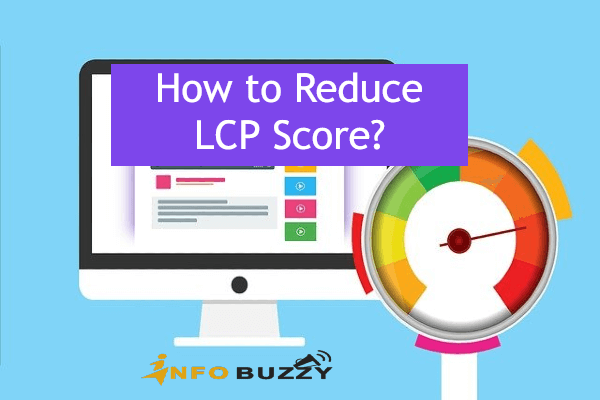
The Largest Contentful Paint (LCP) Score is one of the three core web vitals to improve the website performance on desktops and mobile devices. The other two are First Input Delay (FID) and Cumulative Layout Shift (CLS). In this article, we will see how to reduce the LCP Score. LCP score has three levels based Largest content loading time.
On our website, the largest content may be an image or other media files of a block of text information. Usually, it requires more time to load completely. By maintaining the largest content loading time within the limit, we can achieve a better LCP Score. Anything lesser than 2.5 seconds is the better LCP Score. Between 2.5 seconds to 4 seconds needs for performance optimization. Finally, LCP higher than 4 seconds must require speed optimization.
The Google search console and pagespeed insights help to measure the LCP score both on desktops and mobile devices. Moreover, it provides information about the website elements that cause slower website performance. The performance results have indicated in three colors with LCP values.
- First, The LCP value of 90 to 100 is in the green level.
- Secondly, LCP value 50 to 89 is indicated in yellow, which needs improvement.
- Finally, 0 to 49 in the red color must require better optimization.
Largest Contentful Paint Score Increases Website Performance
The least Largest Contentful Paint score help to increase web page rankings in Search engine results pages. The least score is the indication of fast loading website. Well-structured code architecture increases page speed in the website design, especially in eCommerce and media-rich websites.
Moreover, many other reasons are available to affect the site performance. They are server response time, Render blocking CSS, Larger JavaScript files, slow loading images, and Media files. This LCP score makes a significant impact on SEO rankings. The Google Page speed insights give the website performance on desktops and mobile devices. It displays the slow loading web elements with its loading time. Furthermore, it suggests achieving a better LCP score for maximum site performance.
Optimization Methods to Reduce LCP Score
We can have many optimization methods to reduce the LCP score within 2.5 seconds for better website performance irrespective of the browsers and devices.
Choose Better Hosting with CDN
By finding the right hosting service, we can reduce the time to load the first byte. Ultimately it reduces server response time. So, we can achieve quicker responses from the server site. The fast-loading servers with SSD storage can quickly transfer the site’s largest content from the database.
The Lesser TTFB value and advanced caching method used on the server side give faster text and media file transfer performance. Moreover, Page caching helps increase the page’s speed even on mobile devices. Furthermore, The CDN usage in the hosting server helps to deliver the website content near the user location. Images, JS, CSS, and videos like media files can be downloaded using CDN giving faster website availability even in remote areas.
Remove Unused JavaScript
The Unused JavaScript and render-blocking java scripts are the main cause of slow loading websites with Larger LCP scores. During the user request in the browser, browser parser HTML content instantly forms a tree and then renders the page. Some render blocking scripts used on the web page can slow down the largest content.
We can eliminate the render blocking scripts by finding unused JavaScript loaded in every user request. Therefore, the parsing tree has been created without any critical files. We can see the unused JavaScript in the website using Google Pagespeed insights. We can optimize the javaScript file to load when required, and splitting the largest file with delayed loading can reduce The LCP score.
CSS files Optimization to reduce LCP score
First, find the Unused CSS, Render-blocking CSS, inline CSS, and Non-critical, Critical CSS using the google Pagespeed insights. Defer the CSS files to avoid slow loading because of critical path and Render blocking CSS files. Moreover, Some Ads and Animation scripts use CSS files loaded from third-party services. So, we should remove the unwanted CSS to reduce the LCP score.
The browser renders the most relevant CSS files to load faster. We can extract inline Critical Path CSS and load the rest of the CSS files to reduce the Largest Contentful Paint score. The different times to load critical and Non-critical CSS files give advantages in faster loading performance during user requests.
Minify CSS and JS files
The minification of CSS and JavaScript files helps faster parsing and rendering the file from the servers. So the browser gets it quickly and loads LCP content faster. Moreover, we should avoid placing the critical CSS and JavaScript in the header section of the web page.
CSS and JS minify include the code optimization methods like removing white spaces, line breaks, and comment lines in the code. This process reduces the size of the CSS and JS files; ultimately, it loads faster than earlier. The Google page speed recommends minifying CSS and Minify JS to optimize larger files.
Optimization of the Images
Optimizing images and media files include image compression and resizes to match the container. It helps to reduce LCP scores for better site performance on different devices. Moreover, Image compression can help reduce the image size for quicker loading. Compressing the video and audio files with specified dimensions helps load web pages faster.
Usually, the images are in PNG, JPG, and Gif formats. We can convert it into WebP, JPEG 2000, and JPEG XR to reduce the size of the image. So it is quickly downloaded in the browser upon user request. Moreover, The responsiveness of the makes gives a higher impact on site performance in different devices like smartphones, iPad, and laptops.
The lazy loading helps load the web page’s HTML code faster. Slow loading images and media files get lazy loading and can be excluded with the initial HTML code load. Moreover, the image files are optimized with the image in next-generation formats, proper resizing, and effective image encodes.
Compress text files and other media files with GZIP and Brotli compression. We can enable the text compression in the Brotli method, which helps to improve the site performance in google page speed insights. The block of larger texts can be compressed using Brotli help to reduce the LCP score to pass Core web vitals.
Preload Critical files and Early Connection of Third-party Scripts
We know the content above the fold on a web page plays a vital role in the largest content Paint. It will be the page loading before any clicks, scrolls, or Keypress on the web page. So The browser can download, parser, render and execute files upon the user’s request. The faster server response makes quicker loading of the web page in the browsers to reduce LCP score.
When we use critical CSS and larger JS files, use preload options. Moreover, critical resources like images, media files, and website fonts can be preloaded for a faster response of web pages upon user request. Preload the largest contentful images to prevent the browser from critical loading files.
We can quickly access the Third-party JS and CSS files from different servers by making an early connection with those servers. Use pre-connect to get DNS from different servers. Advertisements images, CSS, and JS animation files are loaded from other servers and should be connected early. It helps to reduce The LCP score for better website performance.
Conclusion – How to reduce LCP score?
By Wrapping up how to reduce the LCP score for better website performance on desktops and mobile devices, We can use the Google search console and pagespeed insights to measure the website’s largest content paint (LCP) score. The LCP score should be less than 2.5 seconds for better site performance. We can reduce this LCP score by optimizing server response time, CSS, Image, JavaScript, and Render blocking resources.
In the end, Unused CSS and JavaScript removal, render blocking scripts removal are helps to reduce LCP score. Moreover, minification of CCS file, Image optimization, and text file compression are the major website optimization methods to reduce the LCP score. Selecting the best server with CDN and advanced caching techniques can improve the web page speed by reducing LCP value.