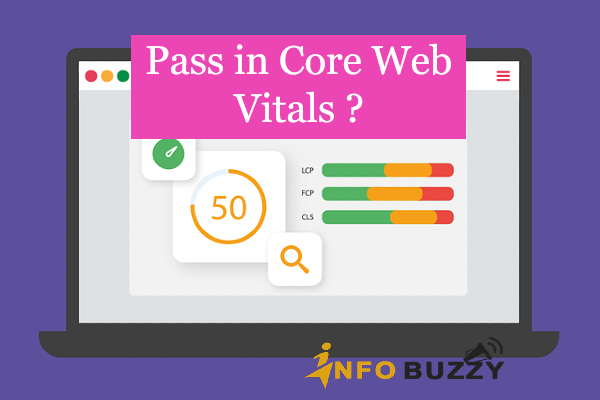
The Core Web Vitals (CWV) provides a great impactful score on site Performance in WordPress. So, we must pass Core web vitals to rank higher in search engines like Google. Three metrics help to measure the website’s performance during user requests. They are available below.
- LCP – Largest Contentful paint
- FID – First Input Delay
- CLS – Cumulative Layout Shift
These three metrics are referred to as core web vitals. They can help to improve website Performance, Responsiveness, and Visual stability. So, we can achieve a better user experience on web pages by maintaining good core web vitals.
How to Measure Core Web Vitals
The CWVs can measure with the help of Google page insights available in the Google search console. Moreover, these page insights will measure the website’s score in desktop and mobile performance. It displays the Low, medium, and then good score levels with red, orange, and then green color indications while showing the results.
LCP, FID, and CLS can improve web page speed, which helps to rank higher in search engines. The better responsiveness of the web page allows for converting visitors into customers. Apart from the Core web vitals score display, the page insights provide the essential factors affecting site performance. Moreover, suggestions to improve the core web vital values.
Largest Contentful Paint (LCP)
LCP is one of the core web vitals to increase web page rankings. It is the time that take to load the largest block or part of our web page. The largest content may be an image or block of information. According to Google page insights, the LCP score should be less than 2.5 seconds for better performance. An LCP score of lesser than 4 seconds needs to improve web page elements like image size and then javaScripts. So we need LCP to be less than 2.5 seconds to pass the core web vitals.
The LCP is the metric that helps to improve the website performance using the right optimization methods. The higher value of LCP occurred due to many factors. These factors include server response, render blocking JavaScripts, slow loading resources, and then client-side rendering. Moreover, these factors in our web pages are suggested in page insights to make optimization.
So, there are many ways to improve LCP; some are in the below list.
- We can improve our LCP score by choosing a better hosting server with advanced caching methods. Moreover, the CDN availability can increase the server response time upon user request for the web page in the browser.
- Regarding web page design, We can achieve better performance by optimizing the render-blocking JavaScript and CSS. So the minified CSS, non-critical CSS, and inline CSS can increase the page speed while loading the web page.
- The images and slow-loading resource files are optimized using compression and preload resources.
- We can minimize third-party CSS and Critical CSS, and server-side pre-rendering helps to increase the site performance.
First Input Delay (FID)
The first Input Delay (FID) is a crucial core web vital that helps increase the website’s responsiveness to the user request. Many websites use forms, links, buttons, and JavaScript control over the input may improve the web page and response time in the browser. Many things are available to load on the website for the first input. The faster response helps to reduce the bounce rate of the visitor on a web page.
To pass the core web vital score for FID is less than 100ms according to Google page insights. However, less than 300ms needs improvement to pass the CWVs. Anything less than 300ms has a bad FID score for the website.
On every website, we use many inputs like clicks, scrolling, tabs, and Key presses. These inputs are requested at any time while the web page is loading. But the first input dramatically impacts the customer responses while spending more time on our website. The resources on the web page are being downloaded, parsed, rendered, and executed to reduce the First Input Delay.
Here we have some techniques that help Improve FID score to Pass CWVs.
- The search console and page insights suggest reducing FID to less than 100ms.
- Reducing many JavaScript executions can increase the FID score to pass core web vitals.
- Optimize the JavaScript parsing, compiling, and executing directly for the websites and not from third parties.
- Improve FID score by removing browser blocking JavaScripts during the user request.
- We can optimize the images with lazy loading and image compression; then customize them with proper dimensions helps to improve the FID score.
Cumulative Layout Shift (CLS)
Cumulative Layout Shift (CLS) is the finest core web vital that gives stability to the website. Moreover, a better CLS score helps to provide good visual stability for the web page on desktops and various devices such as smartphones. According to google page insights, the CLS score should be less than 0.1. However, less than 0.25 needs improvement in the layout shift while loading the web page. And less than .25 is a poor value.
This Layout shift can occur due to lots of ads loading from different servers. Moreover, call-to-action buttons, third-party java scripts, and animated images with dimensions are the main factors that affect the layout shift during web page loading in different Gadgets. The larger javaScript files may cause a layout shift in some web pages. The eCommerce websites and gallery-based websites can be more affected by this CLS.
The CLS score can be improved by following methods to pass core web vitals.
- Google search console and page insights provide the details about the layout shifts and the corresponding web page elements that cause a significant shift. Optimizing the elements in the web page can increase the CLS score.
- We should specify the dimension of the image and media elements to avoid layout shifts during the web page loads.
- Use less number of third-party CSS codes in the advertisements and design elements used in the web page.
- We should use the larger, critical, and render-blocking JavaScript files to be removed and minified JS for web design and animations.
- Minimizing the JavaScript bundle in the web page and progressive loading of image files with dimensions can improve the CLS score.
Impact of Core Web Vitals on Search Engine Optimization
A better website SEO Audit help to monitor the website performance to pass core web vitals. WordPress blogs and eCommerce website has updated new products and content every time. So we should always check the core web vitals in the Google search console with page insights. The website’s mobile performance can also monitor in the same place as CWVs.
While optimizing the website for search engines, it helps to rank higher in search results. The CWVs are optimized with green levels that can increase page speed and better respond to user requests during eCommerce and communicative operations. The well-structured code architecture or every element in the web page with JS and CSS provides better stability.
From an SEO perspective, CWVs can help increase user experience and structure website data with faster performance. These things help to rank higher in search engines bypassing core web vitals into the green.
Conclusion – How to Pass Core Web Vitals?
By wrapping up how to pass core web vitals, this article provides site performance and then user experience of the website to improve search engine rankings. The LCP, FID, and CLS are the core web vitals to measure the site performance on desktop and then mobile devices. We can use the Google search console and page insights to optimize the website to pass core web vitals.
In the end, LCP should be less than 100ms, FID should be less than 300ms, and CLS should be less than 0.1 for best performance. We can achieve it by optimizing Images, CSS, JavaScript, and other media files. Moreover, critical and render blocking scripts to be removed. Furthermore, CDN and then advanced cashing methods can improve site performance to rank higher in search engines.