Are you a business owner who look for the room of improvements? I would suggest you opt Skype for business download and let me tell you “Why“?
Well, you all know very well about skype and what it’s refers to. Skype is a part of Microsoft, where this popular software offers text, voice and video calls.
People often use Skype for all their text, voice and video calling needs. It was introduced in the year, 2003 and from then it’s been a huge hit. It has been a part of many business conversations as well.
Skype is the good and best chatting platform for normal users, but what about for business purposes?
Is normal Skype better for business?
Usually, normal Skype is not that recommended for business because businesses have more to communicate and engage with their clients or users other than just chat.
And business always tends to keep all their information away from the security breaches.
If you are a business man, then you will think about the security breaches, because security is the important and crucial part of business.
In any conversation, if information peeps out then it becomes a big drop in company infrastructure and competitors might take profit of that.
Many businesses may think that they have secured the email and have sent. But they might have left the Skype conversation and so on.
But to be frank, every text conversation is important in business and in particularly you have to look at instant messaging apps.
So, thinking about all these factors, it is the best business tool. You may go with Skype for business free download and try its premium package as well.
Through this blog post, let’s take a look at the valid reasons that why should download Skype for business!
Why Skype For Business Download?
How to use Skype for business? Let me tell you now!
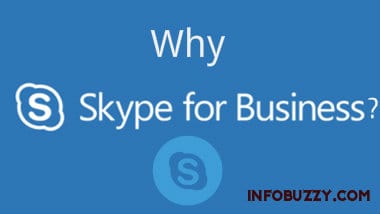
1. Supports All Devices
This is the best features of Skype for business as it supports all kind of devices including Mobile, tablet, desktop, etc. You can easily set up and join from a PC/Mac, iPhone, iPad, and Android.
2. Makes Big Conferences Easier
One of the most crucial aspects of online business and offline business is meetings and conferences. So Skype for business download gives you the best short to schedule and arrange meetings.
Normally, a standard skype client is limited to 25 people on a conference call at once. But with skype for business you can raise the limit to 250. And it’s more suitable for live webinars and meetings.
Note: Once you have signed up for the Skype meetings you can add up to 10 people for the first 60 days and later on up to 3 people after that. All you need for business meetings is a device with proper internet connection.
3. Provide Unique URL To Meetings
Skype for meetings will give you a personal URL where you can use to invite your business clients or participants to join your meeting. The unique URL is the easy way to invite as many members as you like until you reach the limit.
It is one of the major benefits of Skype for business as the unique URL is the easy way to invite as many members as you like until you reach the limit.
4. Security & Secured permission
Skype for business offers the best secure environment for its users. It is encrypted with AES as normal Skype does but it is more encrypted, and it gives stronger authentication methods.
That gives you administrator tools, stronger control over accounts and access to who can and with what tool they can.
5. Share Screen Easily
Skype for business download easily lets you share your screen at a conference, and you can also collaborate with up to 250 people.
It allows you to use the Laser pointers, Use whiteboard, polls, Q&A, and built-in IM during your business meetings to make you more productive.
6. Use in Other Office Programs
You can easily use Skype for business in other office programs to chat with others, call others or easily join a meeting with one click.
You easily arrange meetings and call for any of your contacts through the other office programs like office 365 and other office programs.
7. Skype preview
You can download Skype for business at free of cost. Anyone with a business email address can sign up for free skype meetings at “www.skype.com/meetings”.
But if you want to take a look the preview of Skype meetings then you can do it by just going to the “skypepreview.com”
8. Inbuilt Instant messaging Features
Skype has a built-in instant messenger, and similarly, Skype for business is also having the same instant messaging option but with the better security.
With this feature, you can instantly send your messages, share your images and attachments with others during a spare time or the conference very easily.
9. PowerPoint Collaboration
Business need PowerPoint for presenting their presentation online, so Skype for meetings offers the PowerPoint collaboration as well.
It makes you all easy to access the PowerPoint even when you are on a conference call, or while you are designing a presentation, also you can engage with other people through this Skype for meetings.
It also provides the powerful laser pointer to point out the presentations points which you are in a business conference or a business meeting.
10. HD Video Streaming & Other Advanced Options
With Skype for business download, you can enjoy industry-leading HD video for online meetings. This video streaming feel is top quality and trustworthy.
You can simply focus more on the people while you are in a call with its advanced options like automatic cropping and head tracking features.
11. Whiteboard Feature
This is an amazing feature that lets you draw and edit together in the Skype meetings as well. It simply feels like you are in a room and using whiteboard together.
12. Inbuilt Custom Accessories (premium feature)
Skype for a meeting has the custom inbuilt accessories. So, it makes your meetings even better when compared to normal Skype calls and another video app. It gives the certified USB Speakerphones, HD cameras, and headsets. For its premium office 365 users plan.
It gives the certified USB Speakerphones, HD cameras, and headsets for its premium office 365 users plan.
Bonus (Recently Added Features)
Do you still wonder, how to use skype for business? Check the latest features!
# Microsoft has added a new feature in Skype For Business for iPhone users
# Skype Directory Search
Conclusion
If you take office 365 enterprise, then you can take full advantage of skype for business along with all the office activities.
There are two Skype for business pricing plans available; one is $2 for a person who add in a conference for, and it’s a yearly contract base. Another plan is $5 per month which gives you all the office 365 tools access.
Skype for business has enhanced a lot in user experience, mobile support, management of hybrid solutions, mobile and multi-factor authentication support. What else do you need?
Choose a perfect plan for your business and take it forward. I hope you understand the advantages of using Skype for business and get the perfect plan for your company.
What is your opinion about this Skype business version? Would you like to go with Skype for business download? if you have any quires on how to use Skype for business, leave them in the comment section.