Contents
If you’re serious about your YouTube channel, then you need to create a professional YouTube banner.
Why?
Well, a professional YouTube banner or channel art will impress your visitors and also it genuinely encourages them to subscribe to your channel.
In today’s guide, you’re going to learn everything you need on “How to make YouTube banners perfectly.”
While you are thinking about banners, you might get a question “why you should use banners?”
If you have that question in your mind, then scroll down and read this article.
Why Should You Create Attractive YouTube Banners?
First, let’s spend some time knowing the importance of YouTube & YouTube banner arts.
YouTube is a popular video sharing network these days among marketers, vloggers, and regular users. People are watching over 6 billion hours of YouTube videos every month.
According to the recent surveys, the younger generation spends more time on YouTube than on the classic television.
That’s the reason why YouTube influencers and marketers are now able to reach millions of people on YouTube rather than traditional channels.
In fact, almost every brand loves to share their product videos on YouTube to increase their product sales. Not only that, there are thousands of Vloggers who are earning in millions from their youtube channels.
Now, If you are a business owner or a marketer who is planning to start sharing product videos on YouTube?
Or, a Vlogger who wants to share your videos on YouTube?
And if your answer is yes, then definitely you will love reading this content.
The first thing a professional vlogger or business owner needs to do is create a professional YouTube banner for their channel.
Here I am mainly focusing on Banner.
Why?
It is because; Banner is the first thing your viewer will have a glance at when they land on your YouTube channel. So, the banner is crucial to make an impression in your audience minds.
That’s why let’s not waste any time and get into the topic “How to make YouTube banners?”
How To Create YouTube Banners?

As you know, YouTube is a popular and powerful social media, and so the way you present your YouTube channel to your audience” is important.
Generally, presentation matters a lot to attract and impress your audience. So, if you present your channel professional means, you can attract a lot of visitors, and you can make them take you seriously.
To present your channel effective, you will need a good logo and a banner. In most of the cases, the logo is already available at this point, if not you should create a relevant logo for your channel.
Now, let’s discuss important steps in making the YouTube banner for your business.
To create YouTube banners effectively, you should follow few steps:
- Define your goals.
- Choosing your banner size.
- Selecting the design for your banner.
- Create the design.
1. Knowing Your Goals & Audience
The first and foremost thing you have to do is define your goals.
# Generally, knowing your goals is great.
# Knowing your audience is essential.
But when you can do both?
That’s when you can be confident about creating a brand for you and you’ll be unstoppable.
Mostly this point is overlooked, and so I have especially emphasized it as a starting step.
It is always better to ask yourself these questions:
- What are your goals?
- What will be your channel about?
- What type of audience should you target?
- What do you want to achieve through your videos?
It is very crucial to know your goals right from the start. Knowing the answers can help you to create a relevant banner which is suitable for your brand and at the same time you can impress your audience with your presentation skills.
2. Fix The YouTube Banner Size
After knowing about your goals, you should select the ideal YouTube banner dimensions.
In general, most of the people select the standard YouTube banner size 2560*1440 pixels.
When it comes to designing a banner, one size won’t fit for all.
So, here is some recommendation from Google which might help you to know about the banner sizes.
- Always consider that the minimum dimensions for a banner are “2048 X 1152 pixels”.
- The minimum area which considers being safe including logos and text is “ 1546 X 423”.
- Maximum width you can choose for a banner is 2560 pixels.
- Recommended height of the banner is 423 pixels.
- Your banner should not exceed 4MB in size.
- It can be smaller than 4MB, but it should not exceed 4MB.
- Perfect and ideal size for most of the banners is “2560*1440 pixels”.
Now, you might get an idea of how to make YouTube banners with ideal size. Let’s get to the next point “selecting a design.”
3. Get A Perfect Design For Your Banner
Selecting the perfect design for your banner is an important step in creating a professional banner.
You are almost ready to design your YouTube banner but before getting into that make sure you follow these steps.
1. Be Transparent About Your Brand Values
To impress your audience, you have to be transparent and consistent with your brand values. Here, you don’t have to copy your website banner or your social media banners in your channel. All you have to do is choose colors, images, and patterns for your banner which are relevant to your YouTube. Apart from these don’t ever forget to include your Main keywords in your banner.
2. Use High-resolution Images
It is always important to use high-resolution images in your banner. Here I am not referring just to the background image of your banner. I am referring to all the images which you use to compose your banner. Generally, low-quality images can pixelate or blur your banner appearance which can irritate your audience. So use only high-quality images for creating your banner.
3. Represent Your Company
A banner should represent what your channel is about or what your company does. This helps people to know about the theme and tone of your channel, and they are more likely to subscribe your channel if they love your content topic.
Example 1: if you are selling electronics then there is no point to create a banner that represents Books or beverages.
Example 2: if you are creating android phone reviews, you will only confuse your viewers if your banner does not contain a specific element in your banner.
These are key points you should address while designing your YouTube banner. Now, let’s get into the designing part.
4. Create Your Own YouTube Banner
Until now, you have learned what you want to create your banner. Now, let’s get into last and final step creating your banner.
Firstly, there is two option readily available to create your banner. The first option is the offline creation of banner by using professional design software such as Adobe InDesign or Adobe Photoshop.
If you are having enough knowledge of those professional software’s means, you can create a professional banner.
Now, if you don’t have those editing skills means you can make use of effective online tools to create a lovely and professional YouTube banner.
Best Free YouTube Banner Maker Tools
#1. Canva: Designing got easier with Canva, even if you don’t have any graphics design knowledge you can create an awesome banner with Canva. This tool is having lots of pre-designed templates which are readily available.
#2. Banner Snack: Banner Snack is an awesome YouTube banner generator to build professional designs. You don’t have to create your design from scratch. You can pick readymade templates and design your brand’s YouTube banner.
#3. FotoJet: FotoJet is having a large number of YouTube banner templates. You can impress your new visitors by customizing the banners with this YouTube banner creator.
Now, let me give an example of how to create YouTube banners by using Canva.
Step 1: Create a new Canva account or log in to your Canva account.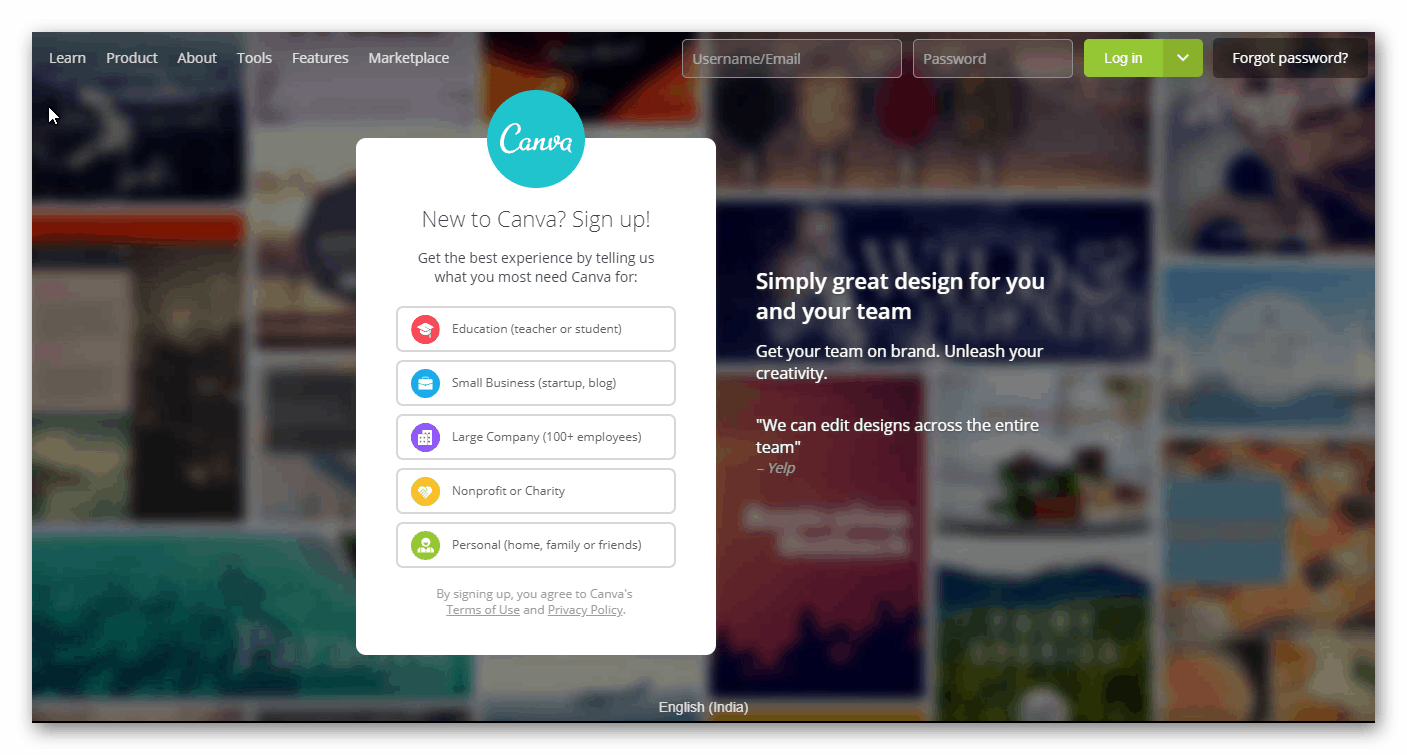
Step 2: Choose a perfect and professional template from Canva library.
Step 3: Upload your photos, or you can even choose images from Canva.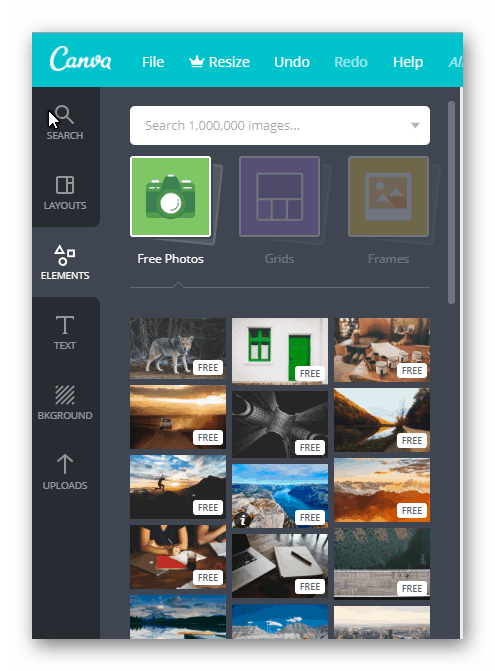
Step 4: Choose graphics and illustrations from Canva library.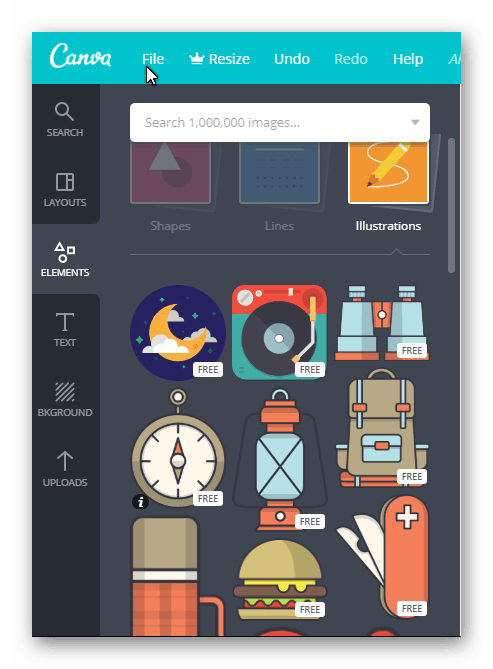
Step 5: Adjust your images according to your view and add stunning filters from Canva.
Step 6: Add your text in your banner, if you want to include more text then pick your text filter and edit that text.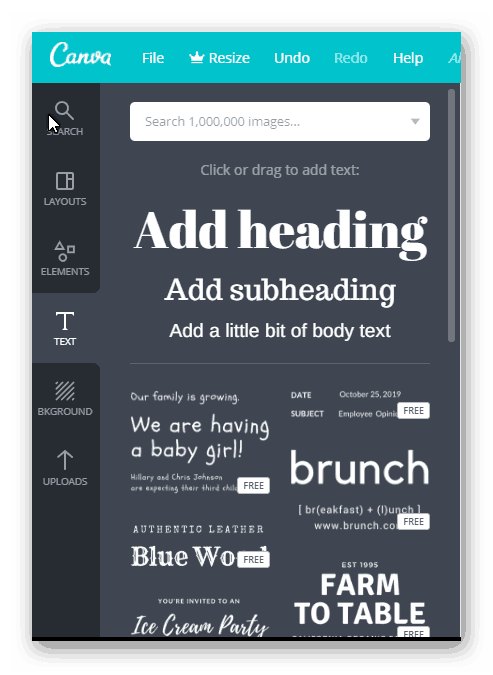
Step 7: Finally, recheck your banner if you feel you have done your job then you can save your design.
Step 8: Download your Design and upload it to your YouTube channel.
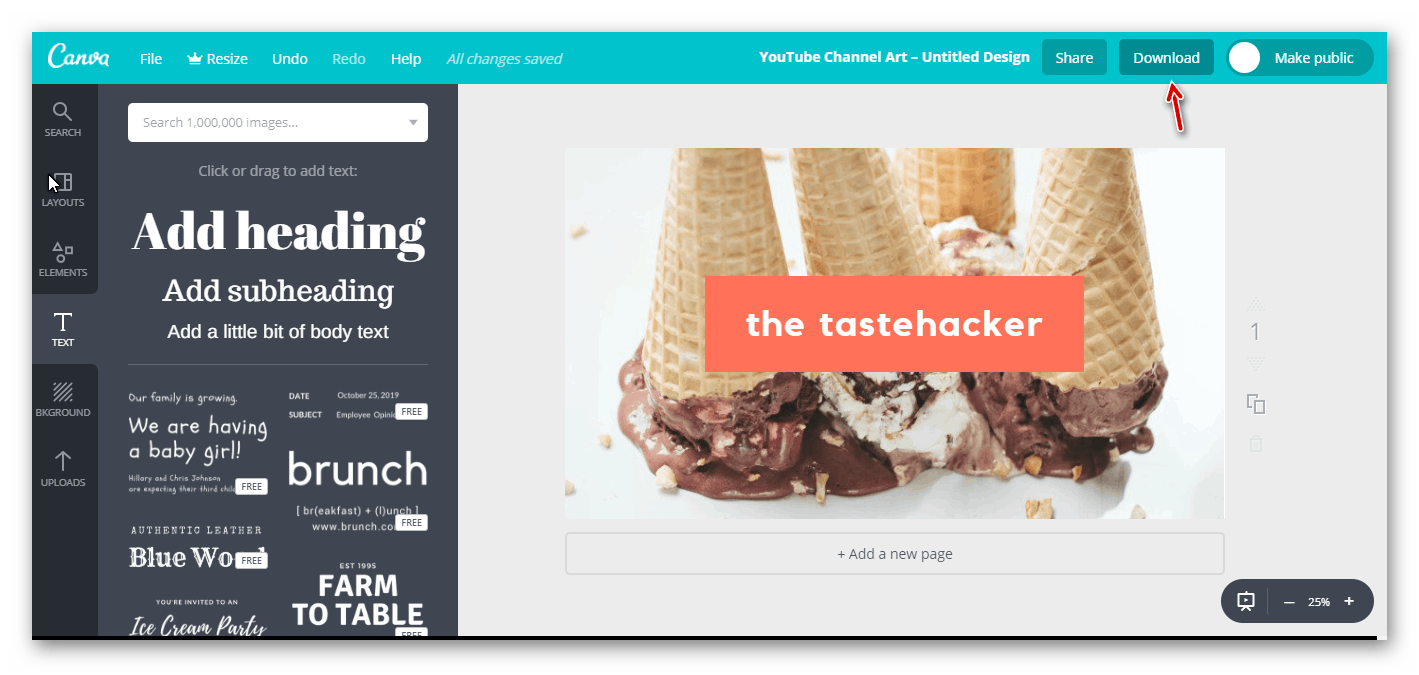
Note: Always use high-quality images and customize your banner if you are not comfortable with it.
Now by following above steps, you have successfully created your Professional YouTube banner. Upload your banner and attract more subscribers to your channel.
Conclusion
No problem if you’re a terrible graphics designer; No issues if you’re not good at Adobe Photoshop. You can create an attractive YouTube banner without consuming hours of your time by using this method.
With this article, I have tried my best to explain every important point which helps to make a banner for your YouTube channel. I hope you will make use of any of the listed YouTube banner maker tools to get the job done!