
Starting a blog in WordPress is very easy for small business websites. Every hosting provider has a one-click installer for website applications, leading to starting a blog for your business faster and easier.
Especially GreenGeeks offer a unique tool called quick launch wizard, which makes WordPress blog installation and setup even quicker and more accessible in few clicks. Starting a website for a company is as crucial as making an advertisement for a new product.
Why Do We Need a Business Website?
A business website has many advantages, like showing your business authority to the clients and customers. Having a business website with a blog for your business will improve the sales rate by providing quality information about the new product and services. Updated information will always attract customers to your company.
Providing your business location, contact details, and product and services in your business websites makes it worthwhile for a search engine to list your blog in local search and mobile search to reach your nearby customers.
So it is essential to have a website with a blog for your small business to improve sales and identifying new customers for your product by social sharing in mobiles.
Here are a few steps to start a website with GreenGeeks for your business!
Get a Domain Name and Hosting
- Install WordPress in Your Hosting
- Build your blog with theme and plugins
- Publish your about and contact pages with a blog
- Update your blog with new product and services
That’s all these five steps will make your small business reach your customers in a much easier way with quality and authority.
How to Get A Domain & Hosting For Your Business?
Find a domain and hosting is at one place and get hosting in another place and with the help of name servers provided by the hosting company.
Go to the domain service provider’s account and add those nameserver details to the domain you have purchased. This process is called domain mapping, and to make it live, it takes nearly 24 hours.
Nowadays, this complicated process has simplified easier way by providing domain and hosting in one place. Many hosting companies offered free domain for their hosting, which eliminates the domain mapping process with DNS records will be automatically added to your domain makes configuration simpler.
We can purchase or get a free domain from any hosting company. Still, before choosing your hosting company, you have to identify the reliability of your hosting service provides for our small business.
Hosting companies are responsible for our website available to the customers, and their online usability goes with GreenGeeks for domain and hosting.
Moreover Small business needs to have to host at a cheaper rate and maximum security towards their data. We can quickly achieve it in GreenGeeks.
How To Get Domain & Hosting In GreenGeeks?
Before choosing your business domain in GreenGeeeks, here is why we need GreenGeeks for our small business in a nutshell.
- It Provides a free domain with its hosting account.
- Hosting starts at the cheaper rate at $2.49 per month
- It is a highly secured hosting server with low power usage and Free CDN for faster data delivery.
- It has a Quick Launch Tool for faster construction of business websites in few clicks with WordPress.
For these reasons, I would prefer you to go with the GreenGeek web hosting plan.
To get your free domain to choose a plan provided by Greengeek for its web hosting page. For an unlimited website to host, get started with the pro plan by clicking the get started button. It will send you the place to find your domain available for your business.
Once your chosen domain is available, you have to enter the user details for domain registration and privacy protection and the hosting package for a year or month.
Once your purchase is made for the hosting package, your domain, free SSL, unlimited email addresses, privacy protection, and DNS records are available in the hosting account. You can add the DNS records and makes them live.
Install WordPress and Build your small business website
Now we need to install WordPress in your hosting control panel. We can manually install WordPress in the domain using WordPress.org guidelines by downloading it from there.
Many service providers offer one-click installers in their control panel for WordPress Installation and its configurations like softacolous app installer.
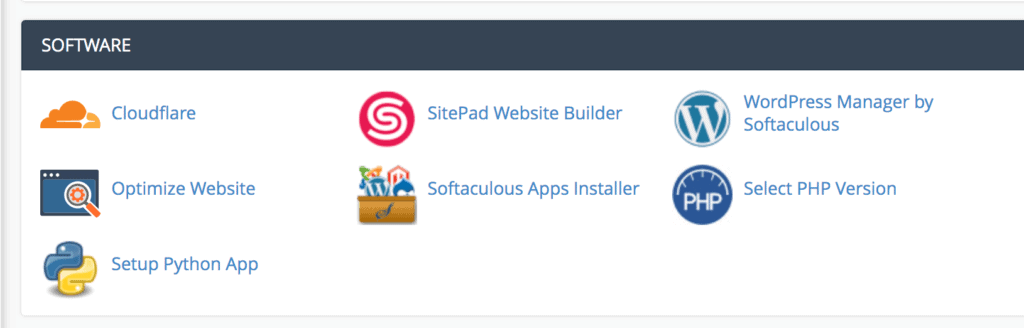
After the installation, we need to configure the settings such as Site Name, Title, Description, and admin username and password for further reference.
Then go to the WordPress admin dashboard. Here we should add a new theme for our blog. Add necessary plugins that have also needed to install for better performance of our business website.
Now your blog almost ready for content to be published. This lengthy process will be replaced in GreenGeeks by a Tool called Quick launch tool.
Why Quick Launch Tool In GreenGeeks For WordPress Installation
GreenGeeks provides a tool called the Quick launch tool. It is used to construct a WordPress website in the installation area itself.
Quick launch tool combines three blog setup steps into one step called launch WordPress website in quick steps from hosting control panel.
Quick launch tool Combine WordPress installation and settings, Theme installation for the blog, and Plugin installation for the blog into a single step called launch WordPress blog in a single step. In the second step, we can start delivering the content for our small business websites.
For this, log in to the Greengeeks hosting account. You have the navigational tab called hosting; click this tab. Now you have to click the manage hosting link; it will get into your Quick launch wizard tool.
Now click the start quick launch wizard button. It will redirect a page called application installer to have options like starting a new website or Migrating an old website.
Click on start a new website for your small business.
Here we have three app installers for website construction. We can use it for other business applications like eCommerce websites other platforms like Weebly.
So we have two options: WordPress and the second one WooCommerce for eCommerce application business websites. We can also set up small business eCommerce websites with a single click with the WooCommerce plugin using the Greengeeks Quick Launch tool.
Within the two options available, click on WordPress; now, you will redirect the page called the installation settings page. Here we have three sections for Installation settings, Theme selection, and we can add some necessary plugins during the installation wizard.
In Site settings, add website details with SSL installation check. Now you need to select the theme for your website from the available themes here.
Next, you have options to select the plugin for your website building and its backup. We can select whatever you need for your business application.
Finally, you need to choose the LiteSpeed GreenGeeks plugin and LSchache plugins to better your business website’s performance. Once you have chosen all the settings, now hit the finish button to complete WordPress installation.
It will show you a complete installation page with Username and Password for WordPress admin for further usage. Here you have goto Dashboard button. By clicking this button, you can go to the dashboard and visit your live business website.
You can now see your site Dashboard like this!
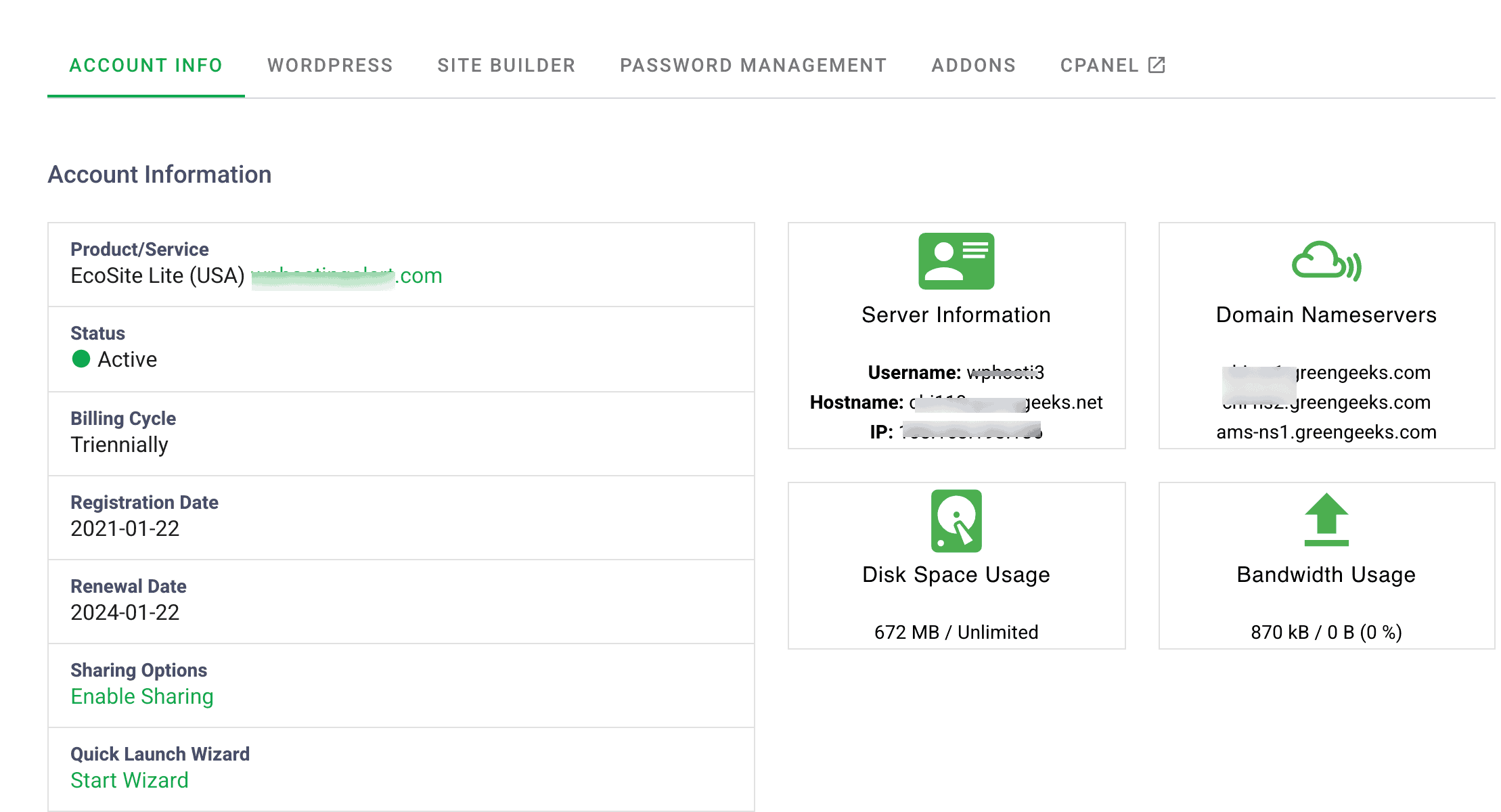
That’s all you have. Your business website now needs to add information about your company and its products and service offering to live to your customers.
Just look at the video and you will come to know how to launch WordPress quickly in GreenGeeks!
Publish About & Contact pages
In your WordPress admin dashboard, To create a new page goto Page –> Add New page, here you can add the page title as About us and add information about your company and its founders in a text editor and publish it.
Also, you can create another page called the Contact page in the same way mentioned in the About Page.
Here we can add a contact form, Google map to find your location using plugins. It can be helpful for your client and customers to reach the location faster.
After creating these pages, we can add them to the blog navigation menu using the menu settings under the appearance tab inside the WordPress admin dashboard.
Now your blog is ready for the small business that you run.
Update Your Blog to Improve Your Small Business
You should update your blog with your business offerings like the new arrival of your product and discounts for an occasion. Add some SEO to your business website to get into the Google local search and mobile search.
It will make your blog active in mobile searches to find many new customers for your small business. By its reference, it will do some indirect advertisement to your small business.
By Wrapping it Up: Start A Website With GreenGeeks
Starting a website for your small business application is more accessible with WordPress using a one-click installer available in any hosting service provider. But it will be quicker and easier with GreenGeeks with the help of a Tool named Quick Launch Wizard Tool.
We can have secured and 24 hours available websites for our small businesses and its applications like eCommerce by GreenGeeks hosting with its free domain. Without further ado, start a website with GreenGeeks now!