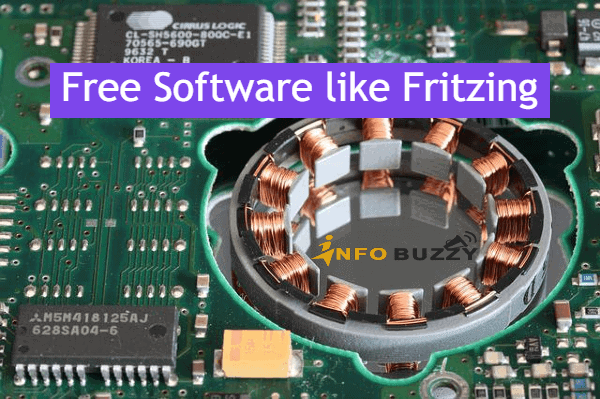
Are you looking for free software like Fritzing for PCB (Printed Circuit Board) layout and electronically accessible designs?. Then this article provides the best seven free software for PCB design, simulation, and then prototype making. Moreover, We can replace experiments during the layout construction with permanent circuits. This hardware initiative software helps to convert sketches into printed circuit boards.
We can achieve the professional PCB design using five steps with electronic device access. These types of software help to simulate breadboard view, schematic view, PCB view, Custom parts, and then programming. We can build circuits from stripboards, and then custom PCB shapes are also produced using this software. The paper template creation and SMD parts soldering will be much easier with software like Fritzing.
Best 7 free Software like Fritzing for PCB Design and Layouts
Here, we have a list of free software that helps in double-sided routing with custom shapes in PCB design. The programming code attachment is used to access any project’s electronic devices. We can quickly and inexpensively turn the circuits into actual or custom-made PCB layouts. Moreover, we can simulate the project before implementing it in real applications to avoid experimenting. The community forum helps transform circuits quickly into PCB design.
1. Easy EDA – free software like Fritzing
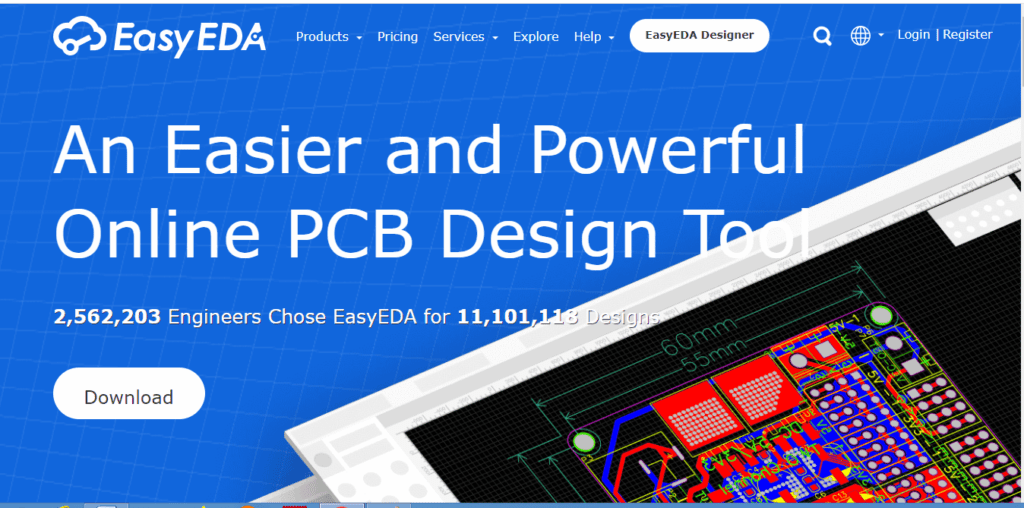
Easy EDA is a powerful online PCB design tool to quickly transform any circuits into PCB design. It is a suitable replacement for free software like Fritzing with professional and then standard editors. More than 1 million free components are available in the design library. It helps to transform complex circuit design easier to PCB layout. We focus on the design; the component has been imported during the layout design. It uses integrated LCSC components in the stocks to help achieve a quicker design. Moreover, we have many open-source projects available in this design to enhance its design.
Features of Easy EDA
- It is the next-generation PCB design tool used by many engineers.
- We can achieve schematic capture after implementing the circuit into the PCB design.
- Custom shapes are available in PCB design.
- Million designed components are available in the design library.
- It uses the best project management area with team collaboration for sharing and then implementing ideas.
2. Libre PCB
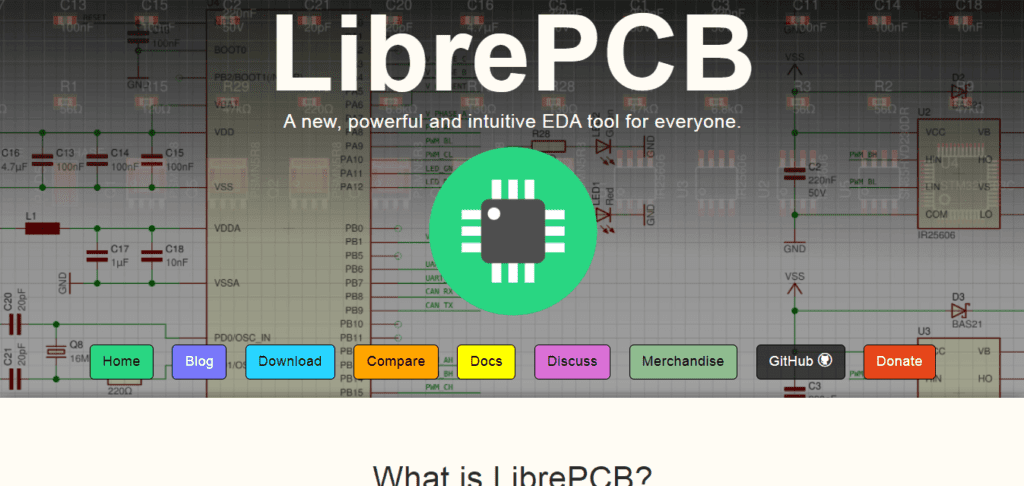
Libre PCB is one of the best electronic design automation software for designing PCB layouts. Free software like Fritzing helps in converting circuits into printed circuit boards. It is cross-platform compatible software with Unix/Linux, Mac, and then Windows operating systems. Moreover, Libre PCB is the all-in-one project management with a library, schematic, and board editor for the design. The control panel provides full access to the projects with descriptions. The schematic editor helps in achieving complex structures easily using the library.
Features of Libre PCB
- It offers easy to use interface with powerful control panel access.
- Unlike other EDA tools, we can manually assign symbols in the schematic editor.
- The board editor helps relocate the circuits before we do routing for the PCB layout.
- The library browser is used for implementing innovative components designed from the library.
- The library manager controls downloads, installations, and then designed components.
- Library editor help in implementing symbols with integrated rule check.
3. TinyCAD

TinyCAD is the better free software like fritzing for circuit design. The tinyCAD helps to share the circuit design with team members. Moreover, The library of circuit symbol design is accessible without taking much time. The component library allows for the other users so that we will benefit others during the circuit design. The tinyCAD is now available with a browser to design complex circuits. TinyCAD for the web works with all browsers compatible.
Features of TinyCAD
- The TinyCAD for web works with any operating system that supports the Chrome browser.
- Chrome, edge, safari, and then firefox should also work with the google drive version other than TinyCAD web.
- We can use it in chrome books, mac, and then Linux.
- TinyCAD helps to download and upload symbols for later usage.
- We can print images, copy and paste them into word and then reorder sheets during the circuit design.
4. Vutrax
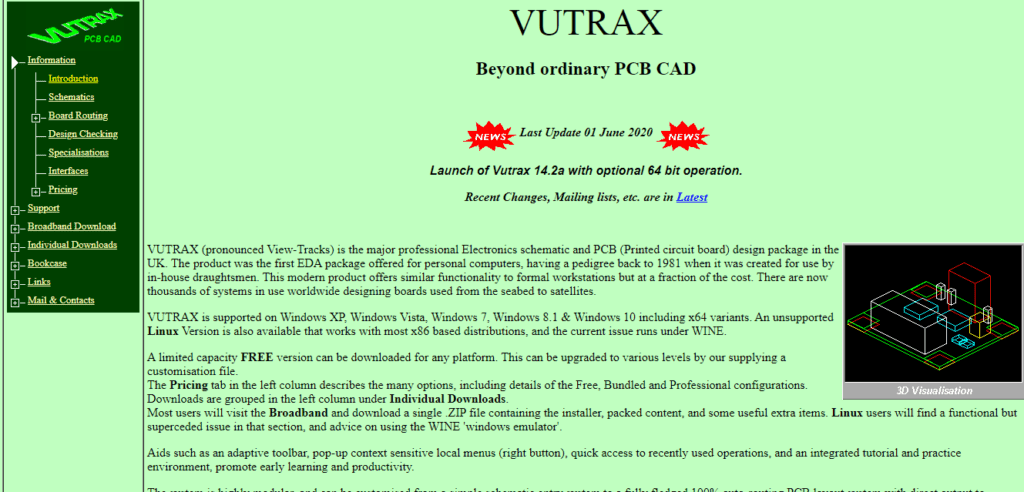
Vutrax is free software like Fritzing for professional schematic and PCB design packages available in the UK. Moreover, The best EDA package supports all windows operating systems, including 64-bit Windows 10 and Linux. This software includes schematics, board routing, and then design checking. It is the auto-routing system for PCB designs. Moreover, the automated updates of modifications on PCB schematic design can be possible with reverse functions. It uses numerous interfaces to simulate photoplotters. We can use an extensive library of schematic symbols and then footprints are available.
Features of Vutrax
- It uses integrated schematic capture with WYSIWYG operation.
- Custom shape-based PCB styles with online and then offline design validation.
- Compatibility of RF and Microwave design with EMC.
- CNC drilling and then milling outputs are available in multiple formats.
- Automated routing helps in converting complex circuits into PCB layouts.
5. Altium
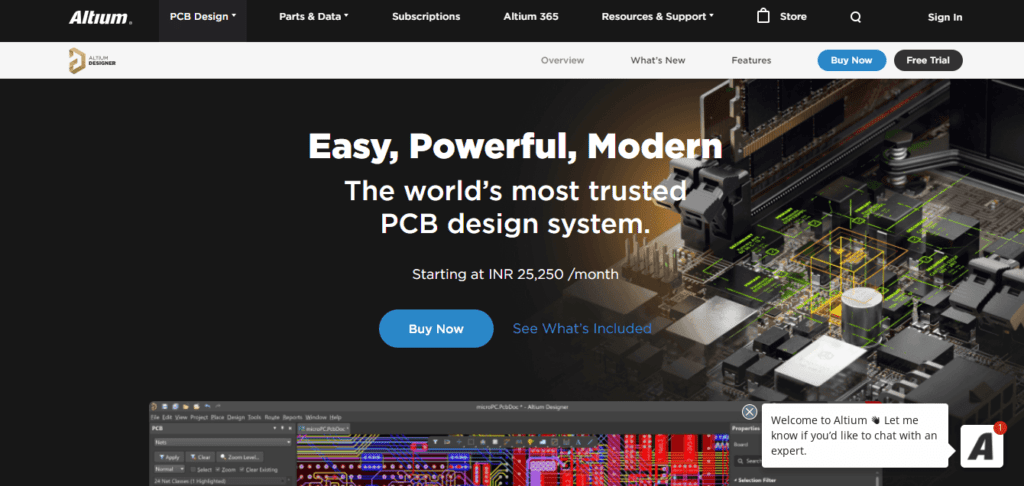
Altium is the best software to convert electronic designs into printed circuit boards. We will use it in the aerospace industry’s automotive electronic circuits to control the materials. Altium 365 is used in electrical, mechanical, and then software engineering designs. These software tools empower to connect with PCB designers, part suppliers, and then manufacturers to achieve the required design. The Altium designer is the right PCB design software with schematic design and then layout in one place.
Features of Altium
- It is leading PCB design software with team collaboration.
- Altium provides the best way to share PCB designs online with other members.
- It requires no CAD tool experience during the PCB schematic design.
- Instantly share the design by embedding it on the website.
- We can work anywhere and connect with anyone for a more direct design experience.
6. Flux.ai
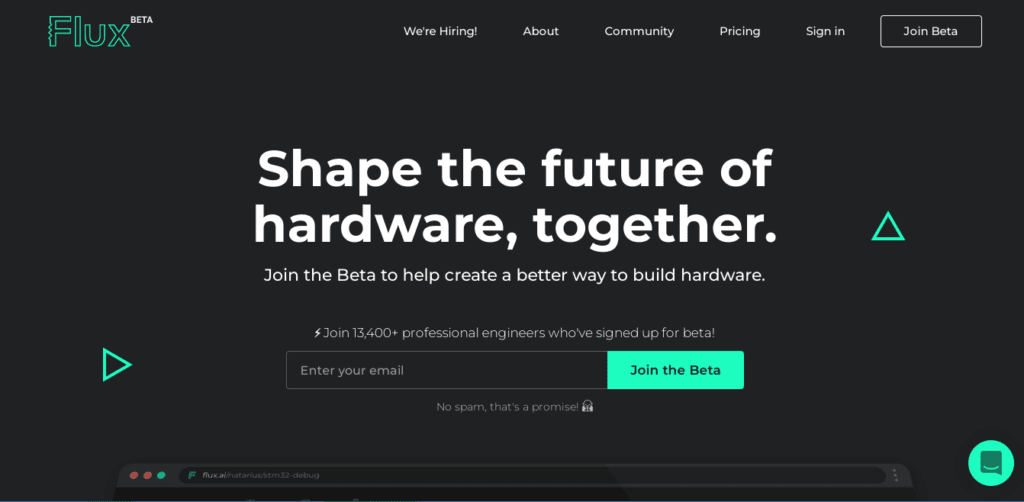
Flux.ai is free software like Fritzing to build hardware from the circuits. We can create professional PCB designs with integrated workflow. This software helps draw schematic designs, includes source parts, and then simulates circuits before converting them to PCB layouts. All the above operations are done using this single tool. IT provides a library of reusable blocks to achieve complex designs more accessible. The modern team collaboration implements the design with real-time previews.
Features of flux.ai
- It helps to design simple circuits for the hardware for the mars mission.
- We can use LED blinking and then multi-vibrator flip-flop circuits.
- It assists in creating USB security hardware with flux.ai.
- We can use a single linear voltage regulator for operation down checks.
- Flux is a browser-based, end-to-end electronic design tool for securities.
7. KiCAD best free software like Fritzing
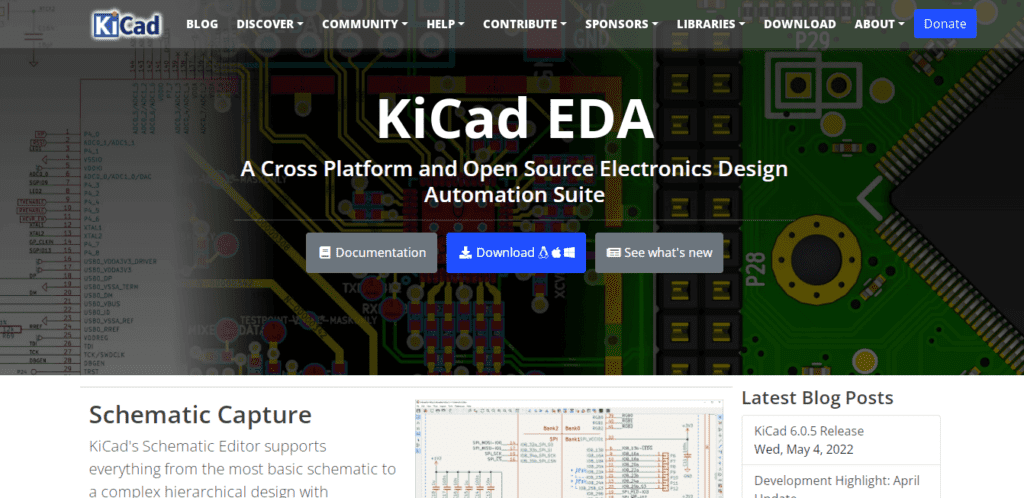
KiCAD is a suitable alternative to free software like Fritzing to design PCB designs with the schematic editor. The cross-platform electronic design automation software is used to achieve complex schematic capture. We can create our custom symbols with the KiCAD library. Moreover, the integrated SPICE simulator is available to check electrical rules. PCB design layouts are now more accessible with the KiCAD PCB editor. The 3D viewer allows inspection of PCB checks and then mechanical fits.
Features of KiCAD
- The schematic capture includes all the tools required for the schematic design.
- We can manipulate schematic design into printed circuit boards with the help of schematic drawing.
- The schematic editor integration is available with design rules check scripting support.
- Gerber viewer support is available to compare with natural elements in the layout.
- The Spice simulation helps prevent the complete circuit from working after the routing.
- Third-party library symbols are also downloaded with KiCAD software.
Conclusion – Free software like Fritzing
Wrapping up free software likeFritzing helps create professional PCB design with schematic drawing. Moreover, We can do the circuit simulation after implementing the PCB design schematic design. Electronic hardware design with access control is available for material access with electronic design automation software. The best EDA tools help small circuit design to large electronic projects.
The Easy EDA is the best alternative to Fritzing for PCB design with integrated LCSC components. It helps create private and then public projects with electronic design automation possible with spice circuit simulations. Moreover, The design library contains components to reduce the time to complete the schematic capture for PCB design. The double-sided routing with custom PCB shapes is designed using east EDA. These things make EasyEDA the best free software like Fritzing for PCB design.