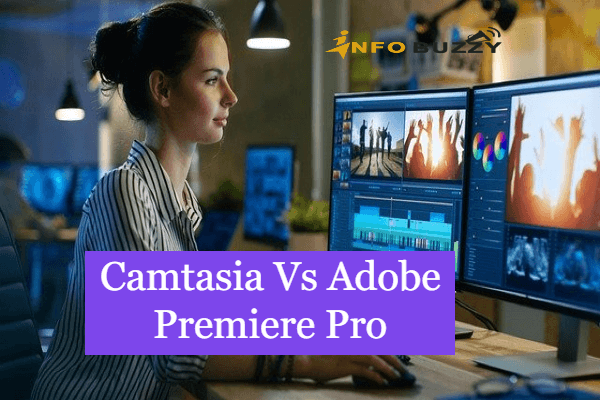
Are you looking for the best video editing software to record video tutorials and how-to videos?. The Camtasia Vs Adobe Premiere Pro comparison helps identify the best video editing tool for online courses and video tutorial creations. The Camtasia Studio from TechSmith is the best onscreen video recording software that helps record, edit, and share videos on the web with animation effects.
Moreover, Adobe Premiere Pro is the video editing software that helps shoot videos, edit, and share on web and mobile devices with animated effects. When it comes to video and audio editing, both the softwares use different techniques with special effects. The Camtasia Vs Adobe Premiere Pro comparison gives the best online video tutorial creation software.
Why is Camtasia better than Adobe Premiere Pro?
The Camtasia studio is the better video editing software over Adobe Premiere Pro for the below reasons.
- Best screen recording software to record live meetings, classes, teachings, training videos, webinars, and presentation videos.
- It uses built-in video editors with text, transitions, and effects while creating screencasting videos.
- Instantly upload videos to Youtube, Vimeo, Screencast, and online video classes.
- Callouts, Shapes, arrows, and sketch motions are available to highlight the important points in the videos.
- Import media from the computer, mobile, and cloud with drag and drop ability for video editing.
- Audio editing is available with music tracks. It helps to reduce background noise and increases high-quality audio for videos.
- Device frames are available for desktop, laptop, and mobile devices with perfect resolution.
- Live chat, user community, video tutorials, and help center is available for customer support.
Why is Adobe premiere pro preferred over Camtasia?
Here we have many reasons with Adobe Premiere Pro is the best option over Camtasia for video editing.
- Adobe Premiere Pro helps shoot, edit and share videos on the web and mobile devices.
- It uses animated titles with drag and drop templates for video editing.
- The Motion Graphics templates and slideshows help to highlight video content better.
- Automatic speech-to-text creation helps add captions for the videos by recolonizing sound and dialogues in the video.
- The music tracks and sound equalizer helps to add high-quality sound with noise filtering.
- We can create high-resolution videos with square, vertical, and 14:9 formats.
Camtasia Vs Adobe Premiere Pro Quick comparison
Quick comparison of Camtasia Studio Vs Adobe Premiere Pro video editing softwares ia available on the table. It helps to find the suitable one for online videos tutorial and high quality video creation strategies.
| Features | Camtasia | Adobe Premiere Pro |
| Video recording | Record video from computer screen, softwares, video calls and Power point presentations. | The video editing softwares helps to shot, edit and share videos on social media. |
| Video Editing | Drag and drop video editor uses adding, removing, trimming and moving sections of video and audio | Multi cam streamlines workflow editing for videos. Adobe sensei AI helps auto colour match. |
| Audio recording | Edit the audio using mic and sound from the system, music library to import audios. | It uses Essential sound panel with audio ducking, Voice over and dialogue detection with equalizer. |
| Templates and pre-build asserts | Templates, theme library, and shortcuts. We can save custom styles | Adobe stocks for download Music tracks, animated templates and video footages |
| Special effects | Annotation, Animation and Transitions with media import options | Automatically reformat videos with square, vertical, 16:9 or with 4k resolution, Visual effects, Animations. |
| Interactions | Quizzes, interactive hotspots with animation, voice, audio and visual effects | Create captions with automatic speech to text conversion. |
| Export options | Instantly export to Youtube, Vimeo and Screencast or online video course | Export videos directly to web and mobile devices. |
| File formats | AVI, MP3, WMV, WAV, WMA, MPEG-1. It supports Windows and Mac | XML workflow to export videos with final cut pro. It supports windows, macs, GPU and VR systems. |
| Free trial | Free trial available | 7 days free trial is available. |
Camtasia Vs Adobe Premiere Pro detailed comparison
We should have the best video recording software for online video tutorials, video lessons, and how-to video creation. Moreover, it should have special effects and animation tools with a drag and drop editor for video editing. The audio or voice-over for the videos will be the added advantage for video tutorial creations. The detailed comparison of the best video editing softwares, we discusses the features available for video tutorial creations.
1. Video Recording
The video recording options help shoot the video lessons, webinars, and presentation videos. Moreover, onscreen recording helps create step-by-step tutorials and how-to videos for learning.
Camtasia Studio is the best screen recording software that helps to record video calls, online meetings, and presentations with better audio quality. We can use a mic and sound system for better speech quality. We can record demo videos, youtube videos, instruction videos, explainer videos, etc. It helps to shoot live videos with a webcam. We can choose the dimension and section for screen recording irrespective of the devices such as PC, laptop, mobile devices.
When it comes to Adobe Premiere Pro, We can shoot online classes and live teachings with premier rush softwares. Moreover, premiere pro helps edit a color grade, motion effects, and import special effects with high-resolution video protection.
Verdict: In Camtasia Vs Adobe Premiere Pro video recording battle. The Camtasia is the Winner because it provides onscreen video recording with different dimensions. Moreover, it also uses sectional recording.
2. Video Editing Camtasia vs Adobe premiere pro
Both the softwares uses many tools and apps for video editing to upload or import directly to the web and mobile devices. In Camtasia, we have packages to share templates, library themes, shortcuts, favorites, and pre-sets in a single file. It helps to edit recorded video or video imported from different devices such as mobiles and laptops.
The simple Drag and drop editor helps add, remove, trim, and move sections for video and audio editing. In addition, we can edit PowerPoint slides with an add-in or import slides options.
While in Adobe Premiere Pro, we have tools for storytelling by importing, editing, and exporting to any destination. It uses professional templates and animated graphics with a unique audio editing soundtrack. It uses multiple cam recording editing simultaneously with multiple steam lines. The creative cloud has photoshop, after effects, and frame.io for video editing. Moreover, we can edit footage from mobiles and cameras with lightweight workflows.
Verdict: The video Editing battle between Adobe Premiere Pro and Camtasia is a tie. The reason, both the softwares have different pre-set options with many tools and apps to edit video. In addition, we can export the videos directly to web interfaces.
3. Special Effects on Video Editing
Camtasia and premiere pro have animations and special effects to create more interactive video tutorials in video editing.
- In Camtasia, we have the below effects
- It uses annotations with callouts, arrows, and shapes.
- We have sketch motions to highlight the importance.
- Over 100+ transitions for scenes and slides to improve video flow.
- Animation with zoom-in, zoom-out, and pan with recordings.
- We can add quizzes and interaction in the video tutorials.
In Adobe Premiere Pro, we have below effects and animations in video editing.
- It converts dialogs into captions with multiple languages.
- Auto reframe is available to create square, vertical, and 16:9 with high resolution.
- Adobe stock helps to add animation effects, music tracks, and video footage with title effects.
- Adobe sensei Ai helps auto color match with the video.
Verdict: In Adobe Premiere Pro vs Camtasia special effects and animation battle, Camtasia is the Winner. Moreover, we have PIP and callout annotation for better interaction while leading the tutorials.
4. Audio Editing Adobe premiere pro vs Camtasia
In Camtasia, we can use a mic and sound system to record audio while making the onscreen recording. Camtasia has a music library to add audio-tracking to the video editor. The drag and drop method can directly import audio files from mobile devices and the cloud. The audio editing can reduce the noise level, and equalizer helps to improve the voice clarity in the videos. In addition, we can add audio points, adjust pitch and gain better audio quality.
While Adobe Premiere Pro uses an AI-driven essential sound panel, we can choose keywords, moods, and genres from sample music on Adobe stock. The Auto Sensei Ai helps detect the speeches and dialogues then automatically drops the music sound. The auto-match will equalize the mix with effects and pre-sets.
Verdict: For audio editing battle between Camtasia and Adobe Premiere Pro. The Adobe Premiere Pro is the Winner with Auto ducking and auto-match using Sensei AI.
5. Video Export and Sharing
The Camtasia Studio from TechSmith uses export videos in different frames suited for desktop, laptop, and mobile devices. Moreover, we can export AVI, MP3, WAV, MPEG-1, etc., format video files instantly into the web. It helps to upload videos directly to Youtube, Vimeo, and online course classes.
The Camtasia offers a free trial with live chat, user community, video tutorials, and help canter for recording, editing, and then sharing videos on social media.
While Adobe Premiere Pro helps import video from multiple devices, we can edit the video with multiple streamlines. The Sensei AI help to detect the dialogues and speeches. Finally, share the edited video with social media upload and mobile export options. A 7-day free trial is available to test drive the video editing features of Adobe Premiere Pro.
Verdict: In Camtasia vs Adobe Premiere Pro, video export and sharing battle Camtasia is the Winner. The reason is, It uses multiple video export options with high resolution. Moreover, it helps export videos directly to youtube and online video courses.
Final Verdict: In the Adobe Premiere Pro vs Campatasia comparison battle. Both the software has better video editing options. However, even though Adobe Premiere Pro wins in the audio editing battle, The Camtasia wins most comparison battles such as video recording, animation & special effects, video exports, and social sharing. So, in the end, Camtasia is the Winner.
Conclusion Camtasia Vs Adobe Premiere Pro 2022
By wrapping Up Camtasia Vs Adobe Premiere Pro, the best video editing software, Camtasia helps create an onscreen recording for how-to videos, tutorials, step-by-step videos, and webinars. At the same time, Adobe premiere pro helps to shoot live teaching and training videos with premiere rush. Moreover, we can import videos from multiple devices and edit them with animations and effects. Finally, import it on the web and mobile devices.
In Camtasia Studio, we can use annotations for better video interaction during video tutorials leanings. The callouts, arrows, shapes, motion effects, and PIP are the best to edit recorded videos or imported videos with soundtracks. Finally, export it to the web with better resolution. In the end, Camtasia is the best video editing software for online video tutorial creation in the battle of Camtasia Vs Adobe Premiere Pro.