Contents
Plagiarism is copying (without asking) someone else’s content or ideas and represent as one’s original work. In other words, plagiarism is stealing and publication of other author’s work. It is also considering a form of cheating because it is taking other’s work or ideas.
Plagiarism can be accidental or intentional, but it is a crime; the original owner can constitute copyright infringement. There are several types of plagiarism, and here I’ve listed some of them.
[tie_list type=”starlist”]
- Direct Plagiarism (Copying someone else content)
- Self Plagiarism (Submitting their previous work)
- Mosaic Plagiarism (Patchwork plagiarism)
- Accidental Plagiarism (Copying content unintentionally)
- Mashup (Combining two or more data sources)[/tie_list]
Copying other content will destroy your reputation, and it will hurt the original author’s reputation. If you are a digital entrepreneur, the duplicate content will harm your business site and down its ranking in the search engine page results.
Avoiding plagiarism will be necessary for your professional career. I have already explained the benefits of using Plagiarism checker tools.
The plagiarism checker tools are used to check the originality of the content. These tools will be used to detect the duplicated content of your work, and it prevents you from copyright infringement.
Using this tool, the user can prove that their work is 100% unique. The plagiarism test will show the percentage of plagiarism from the original content, and yes, it will be helpful for website owners, students, teachers, and bloggers.
Let’s see some of the best plagiarism checking tools!
Excellent Plagiarism Detector Tools Worth Using In 2020
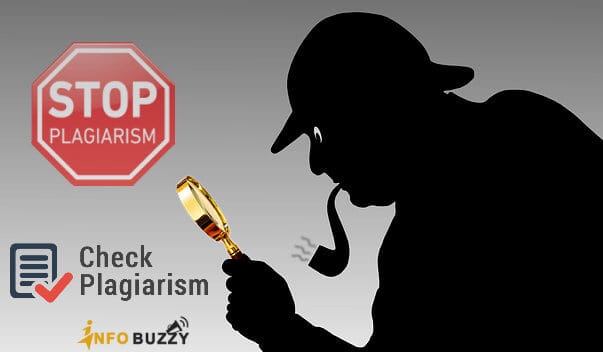
1. Grammarly
For those who want to have a better writing experience can use this Grammarly tool. This is the high rated plagiarism checking tool. Using this tool will help you to enhance your vocabulary. This tool is a web-based tool. The user can use either the Chrome extension or get Grammarly for Mac.
Pros
[tie_list type=”thumbup”]
- Checks grammar along with plagiarism checking.
- Detects the slighter chance of plagiarized document.
- Shows the percentage of the copied content.
- Displays the matched content with URL details
- 100% accuracy[/tie_list]
2. DupliChecker
The Duplichecker is one of the plagiarism checking tools on the internet. This is the online software. This Duplichecker software cannot have a paid version. You can use this DupliChecker tool in your browser. This tool will give a complete analysis of the given document.
Pros
[tie_list type=”thumbup”]
- This is free software.
- Effortless and convenient for users to use this software.
- Results will show the approximated percentage of copied words in the given document.
- Gives you two ways to check either upload content or copy and paste.
- It gives you up to 50 plagiarism scans per day for registered users.[/tie_list]
Cons
[tie_list type=”thumbdown”]
- Unregistered users can use only one search per day.
- No paid version.
- Limited to 1000 words for one search.[/tie_list]
3. PrePostSEO
PrePostSEO has the best free online plagiarism tool which is widely used by the people to check the originality of the content. You can detect the duplicate content either by copying & pasting it or by uploading the files. After scanning the content, the result will display the content uniqueness.
Pros
[tie_list type=”thumbup”]
- Generates accurate reports and they are sharable
- Allows uploading the file format .doc, .txt, and pdf
- Compares each sentence separately
- 100% safe to use; it is not saving the content[/tie_list]
Cons
[tie_list type=”thumbdown”]
- The user can enter only 1000 words at a time in the free version[/tie_list]
Use PrePostSEO Plagiarism Checker
4. Small SEO Tools
It is one of the easy to use plagiarism checkers on the internet. It can check plagiarism, rewrite an article, run a spell checker, count words, or change text case. It has image convertor and keyword tools, which include keyword position, keyword research tool, and keyword suggestion tool.
Pros
[tie_list type=”thumbup”]
- Contains WordPress plugin to check plagiarism.
- Automatic rewriting option which is free.
- Accepts multiple file-formats, including doc, Docx, txt, rtf, and pdf.
- Shows the plagiarism test in percentage.
- Able to check plagiarism via a website URL.
- Possible to share the generated report
- No sign up required
- Allows you to check plagiarism in multiple languages.
- No usage limitations
- You can also upload documents from the cloud (Google drive or dropbox).[/tie_list]
Cons
[tie_list type=”thumbdown”]
- You can enter only 1000 words at a time.[/tie_list]
Use Small SEO Tools Plagiarism Checker
5. FreePlagiarismchecker.pro
It is one of the best tools to find out unoriginal content. If you are looking for a free online Plagiarism checker, then you may use it without any second thought. It can give you the best result with which you can get the 100% unmatching content. The teachers, students, website owners, and SEO experts can use this tool to protect the writing and stay authoritative to the eyes of Google.
Pros
[tie_list type=”thumbup”]
- Exclusive free plagiarism software with an intuitive interface.
- Real-time search across the web
- Best duplicate content checker for SEO[/tie_list]
Cons
[tie_list type=”thumbdown”]
- Allows only 1500 words
- No premium version available.[/tie_list]
6. Plagiarism Checker X
Plagiarism checker x is one of the best plagiarism detection tools. This software is designed to detect plagiarism content against your given document. This is the free piracy detection tool. They offer a free trial for their customers.
Pros
[tie_list type=”thumbup”]
- Provides detailed guidelines.
- Compatible with Windows 7, 8, 10, and Windows XP.
- Available in seven languages.
- Upload your content in multiple file-formats including doc, docx, rtf, pdf, and plain text.
- Scan your documents quickly and accurately.
- Compares your document side by side view.
- Bulk search feature that allows you to scan an entire batch of the assignment.
- Gives detailed as well as a comprehensive report.[/tie_list]
Cons
[tie_list type=”thumbdown”]
- supports Google or Yahoo browsers only.[/tie_list]
7. Quetext
The Quetext is the great plagiarism checker tool to check the contents online. It is reliable and safe to use. This software can be useful for teachers, students, bloggers, and professional writers. It doesn’t store your documents in their database.
Pros
[tie_list type=”thumbup”]
- Has deep search technology using contextual analysis.
- Light Speed recognition accuracy.
- Detect fuzzy marching.
- Calculate a conditional score.
- It has machine language and grammatical analysis techniques.
- Quickly search across billions of web pages.
- Upload multiple files at a time.
- Accepts the pdf reports.[/tie_list]
Cons
[tie_list type=”thumbdown”]
- The limited report searches for the free version.[/tie_list]
Use Quetext Plagiarism Checker
Wrapping Up
Plagiarism checking is a significant and serious concern that comes to every blogger, online content creator, or student who publishes their information. It primarily defines the skill and ability of the person who is writing it. Hence the non-plagiarized articles or piece of writing has avid importance in the digital world.
When you are mostly into the writing task, make sure to use any of the plagiarism checker tools that I have listed in this post. If you know any other better plagiarism finder, then let me know in the comment section. So, which online tool would you like to prefer in getting 100% unique content?